| Section |
|---|
| Column |
|---|
| 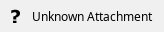 Image Removed Image Removed Image Added Image Added
|
| Column |
|---|
This icon defines a projection for a Cartesian-style coordinate system. This should be used for any plot which is not to be displayed on a map. Once the projection has been defined through the axis specification, data points should be provided in this coordinate system. See also the Magics documentation for Subpage - Projection.
For further details on the role and usage of View icons in the visualisation process, please see Analysis Views. The macro language equivalent is cartesianview(). |
|
...
The uppermost date value of the y axis, this parameter is only used if the axis type is set to Date.
Horizontal Axis
Specifies the plotting attributes of the horizontal axis. An Axis Plotting icon can be dropped here.
Vertical Axis
Specifies the plotting attributes of the vertical axis. An Axis Plotting icon can be dropped here.
| Excerpt Include |
|---|
| Common View Parameters |
|---|
| Common View Parameters |
|---|
| nopanel | true |
|---|
|
