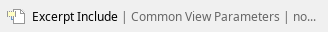This icon defines a projection for a Cartesian-style coordinate system. This should be used for any plot which is not to be displayed on a map. Once the projection has been defined through the axis specification, data points should be provided in this coordinate system. See also the Magics documentation for Subpage - Projection.
For further details on the role and usage of View icons in the visualisation process, please see Analysis Views. The macro language equivalent is cartesianview(). |
|
The Cartesian View Editor
X Automatic
Determines whether the x-coordinate system should be defined automatically based on the first data to be plotted in the view; if so, the axis will range, left to right, from the minimum to the maximum value in the data. If not, the minimum and maximum values should be specified.
X Axis Type
Determines the type of coordinates on this axis:
- Regular: the values are real-valued numbers
- Date: the values are dates. When invoked from a macro, these can be supplied as date variables; when typing dates into the icon editor, use the Magics notation for writing dates
- Logarithmic: the values are real-valued numbers, but the axis will be displayed on a logarithmic scale
- Geoline: the axis limits should be provided as geographical coordinates; this can be used for displaying cross sections, or other plots where an axis represents a geographical line
X Min
The leftmost value of the x axis, this parameter is only used if the axis type is set to Regular or Logarithmic.
X Max
The rightmost value of the x axis, this parameter is only used if the axis type is set to Regular or Logarithmic.
X Min Latitude
The leftmost latitude value of the x axis, this parameter is only used if the axis type is set to Geoline.
X Max Latitude
The rightmost latitude value of the x axis, this parameter is only used if the axis type is set to Geoline.
X Min Longitude
The leftmost longitude value of the x axis, this parameter is only used if the axis type is set to Geoline.
X Max Longitude
The rightmost longitude value of the x axis, this parameter is only used if the axis type is set to Geoline.
X Date Min
The leftmost date value of the x axis, this parameter is only used if the axis type is set to Date.
X Date Max
The rightmost date value of the x axis, this parameter is only used if the axis type is set to Date.
X Automatic
Determines whether the x-coordinate system should be defined automatically based on the first data to be plotted in the view; if so, the axis will range, left to right, from the minimum to the maximum value in the data. If not, the minimum and maximum values should be specified.
Y Axis Type
Determines the type of coordinates on this axis:
- Regular: the values are real-valued numbers
- Date: the values are dates. When invoked from a macro, these can be supplied as date variables; when typing dates into the icon editor, use the Magics notation for writing dates
- Logarithmic: the values are real-valued numbers, but the axis will be displayed on a logarithmic scale
- Geoline: the axis limits should be provided as geographical coordinates; this can be used for displaying cross sections, or other plots where an axis represents a geographical line
Y Min
The bottom value of the y axis, this parameter is only used if the axis type is set to Regular or Logarithmic.
Y Max
The uppermost value of the y axis, this parameter is only used if the axis type is set to Regular or Logarithmic.
Y Min Latitude
The bottom latitude value of the y axis, this parameter is only used if the axis type is set to Geoline.
Y Max Latitude
The uppermost latitude value of the y axis, this parameter is only used if the axis type is set to Geoline.
Y Min Longitude
The bottom longitude value of the y axis, this parameter is only used if the axis type is set to Geoline.
Y Max Longitude
The uppermost longitude value of the x axis, this parameter is only used if the axis type is set to Geoline.
Y Date Min
The bottom date value of the y axis, this parameter is only used if the axis type is set to Date.
Y Date Max
The uppermost date value of the y axis, this parameter is only used if the axis type is set to Date.
Horizontal Axis
Specifies the plotting attributes of the horizontal axis. An Axis Plotting icon can be dropped here.
Vertical Axis
Specifies the plotting attributes of the vertical axis. An Axis Plotting icon can be dropped here.