You are viewing an old version of this page. View the current version.
Compare with Current
View Page History
« Previous
Version 6
Next »
It is possible to experience ecFlow in a Docker container.
Here is an example of a Dockerfile to generate an image. The image size is large, and it can be used to test, evaluate and learn the ecFlow in a protected environment (behind a firewall).
FROM debian:jessie
MAINTAINER map
RUN apt-get -y update && \
apt-get -y upgrade && \
apt-get update && \
DEBIAN_FRONTEND=noninteractive apt-get install -y locales && \
sed -i -e 's/# en_US.UTF-8 UTF-8/en_US.UTF-8 UTF-8/' /etc/locale.gen && \
dpkg-reconfigure --frontend=noninteractive locales && \
update-locale LANG=en_US.UTF-8 && \
apt-get install -y build-essential cmake python-dev qtbase5-dev \
libmotif-dev libx11-dev libxext-dev libxpm-dev vim fvwm libxt-dev \
xvfb wget && \
apt-get install -qqy x11-apps
WORKDIR /tmp
# Environment flags used for compilation (they can be removed after we build)
ENV WK=/tmp/ecflow_build/ecFlow-4.7.0-Source \
BOOST_ROOT=/tmp/ecflow_build/boost_1_53_0 \
HTTP=https://software.ecmwf.int/wiki/download/attachments/8650755 \
TE=ecFlow-4.7.0-Source.tar.gz \
TB=boost_1_53_0.tar.gz \
COMPILE=1
COPY fix_regex.sh /tmp/
RUN mkdir -p ${WK}/build && \
cd /tmp/ecflow_build && \
wget --output-document=${TE} ${HTTP}/${TE}?api=v2 && \
wget --output-document=${TB} ${HTTP}/${TB}?api=v2 && \
tar -zxvf ${TE} && \
tar -zxvf ${TB}
RUN test ${COMPILE} -eq 1 && /tmp/fix_regex.sh && \
cd ${BOOST_ROOT} && ./bootstrap.sh && \
${WK}/build_scripts/boost_1_53_fix.sh && \
${WK}/build_scripts/boost_build.sh
RUN cd ${WK}/build && cmake .. -DENABLE_GUI=ON -DENABLE_UI=ON && \
make -j2 && make install # && make test && cd /tmp && rm -rf *
# environment variables for ecFlow server
ENV ECFLOW_USER=ecflow \
ECF_PORT=2500 \
ECF_HOME=/home/ecflow \
HOME=/home/ecflow \
HOST=ecflow \
LANG=en_US.UTF-8 \
PYTHONPATH=/usr/local/lib/python2.7/site-packages
EXPOSE ${ECF_PORT}
RUN groupadd --system ${ECFLOW_USER} && \
useradd --create-home --system --gid ${ECFLOW_USER} ${ECFLOW_USER} && \
chown ecflow /home/ecflow && chgrp ecflow /home/ecflow
USER ecflow
WORKDIR /home/ecflow
ENV DISPLAY=:0
It is possible to run the GUI ecflow_ui from there.
XSOCK=/tmp/.X11-unix
XAUTH=/tmp/.docker.xauth
xauth nlist :0 | sed -e 's/^..../ffff/' | xauth -f $XAUTH nmerge -
VARS="-v $XSOCK:$XSOCK -v $XAUTH:$XAUTH -e XAUTHORITY=$XAUTH"
# xhost + # might be needed
docker run -it -rm $VARS ecflow ecflow_ui
| A Jupyter notebook is present in the following tar file as an alternative way to learn ecFlow.
|
|---|