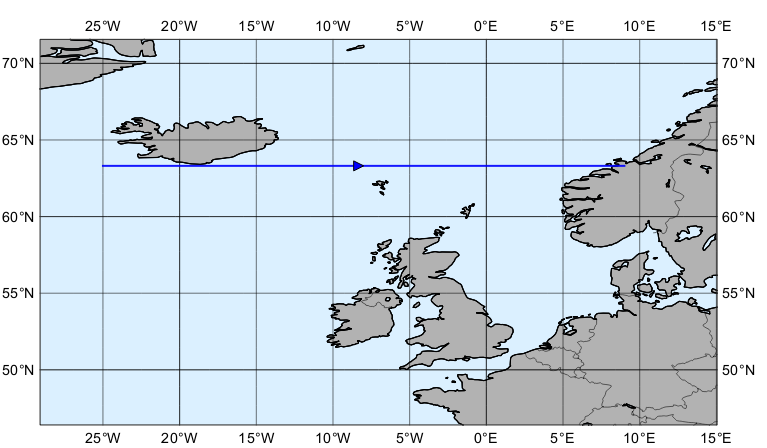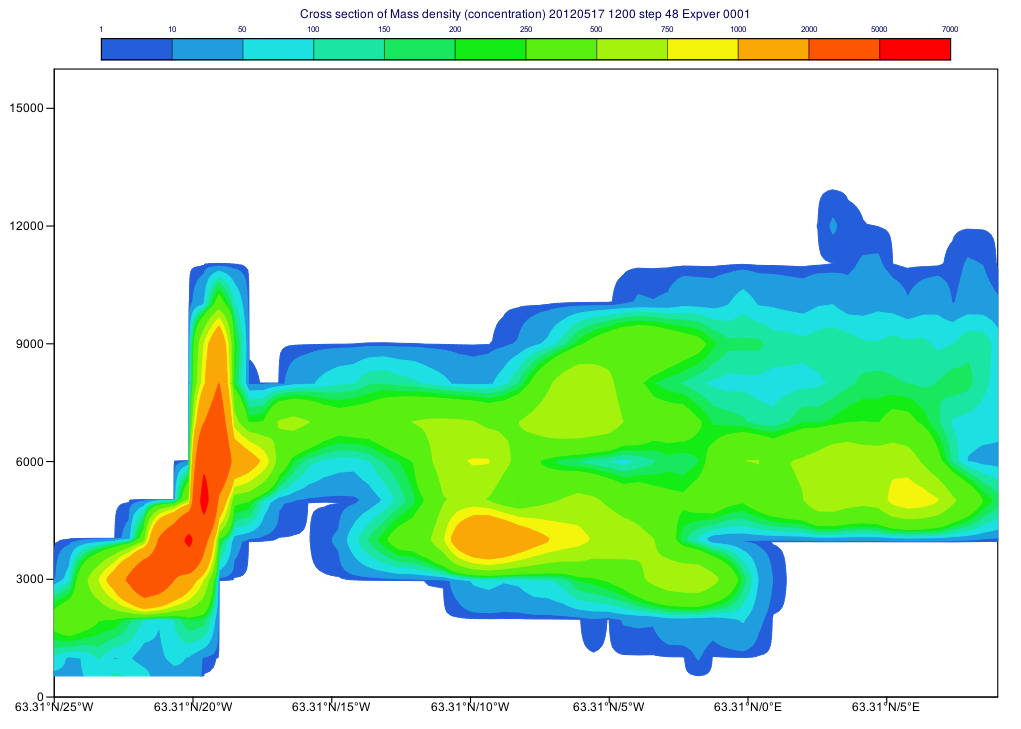For preparations and running the simulation needed for this tutorial click here ...
To start these tutorial please enter folder 'fwd'.
First, we define the parameter and time step for the cross section then call mvl_flexpart_read_hl() to extract the data. The result is a fieldset with units of "kg m**-3" that we need to explicitly convert to "ng m**-3" units for plotting since the automatic units scaling only works for map based plots.
dIn="result_fwd/" inFile=dIn & "conc_s001.grib" #Define level, parameter and step lev=-1 #all levels par="mdc" step=48 #Get fields for all levels for a given step g=mvl_flexpart_read_hl(inFile,par,lev,step,1) #Scale into ng/m3 units g=g*1E12
Next, we define the cross section view along this line:
xs_view = mxsectview( bottom_level : 0, top_level : 16000, line : [63.31,-25,63.31,9] )
Then, we define the contouring:
and finally generate the plot:
plot(xs_view,g,conc_shade)
Having run the macro we will get a plot like this: