What is the OpenIFS Data Hub
One of the most pressing needs OpenIFS users face is to create initial conditions to start a model experiment. Until now such initial experiment data had to be requested by contacting OpenIFS support via email.
The OpenIFS Data Hub allows OpenIFS and IFS users to produce their own initial experiment data through a web-based application that triggers an automatic data generation process on our servers. The initial data files are produced using the exact same method as if the OpenIFS team had created the data. At the end of the process the user is provided with a download web link.
The Data Hub removes therefore the need to email the OpenIFS team at ECMWF and provides one common system that is available to both ECMWF staff and external OpenIFS users everywhere. Any initial data types that are currently not yet served by the Data Hub can be requested, as before, from the OpenIFS team by emailing openifs-support@ecmwf.int.
After the initial public release of the OpenIFS Data Hub, following a pilot scheme phase, we will explore possibilities to expand this data facility with additional functionality, for instance by offering a wider range of data types or by providing access to OpenIFS training data. Feedback from users will be very important for this.
Getting started
The OpenIFS Data Hub can be accessed here: https://apps.ecmwf.int/webapps/openifs/
Note: Login credentials are required to use the Data Hub. During the current pilot phase only a limited number of username-password combinations will be accepted which are disseminated directly to test users. Please note that your generic ECMWF login credentials will not work at this time. |
After the initial user authentication you will reach the Data Hub's dashboard page which shows your data request history.
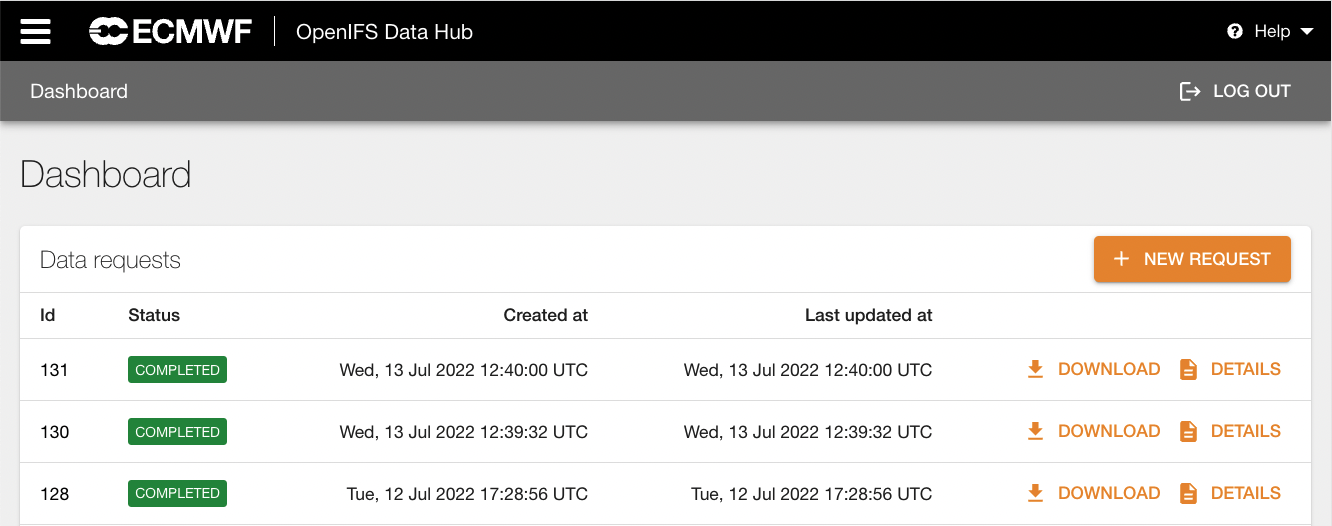
To submit a new request for initial data press the "New Request" button at the top of the page. This will open a new web page containing a data request form:
- Data Parameters:
- At present the Data Hub only produces initial experiment data. In future releases different data types will become available here.
- Initial experiment data can be produced either from ERA5 reanalysis data or from historical data in the operational archive.
- Experiment Parameters:
- The start and end date determine the dates for which initial experiment data will be requested. If only one start date is required both dates need to be equal and in this case the value of the time increment between forecasts is ignored.
- For data generated from ERA5 the earliest possible start date is 1940-Jan-01. The end point of available data is a moving point in time and is generally 3 months prior to the present date. If recent start dates (within the past 3 months) are required then the user should verify on the MARS Catalogue or on the Climate Data Store whether ERA5 data for the requested dates is currently available, otherwise the data request in the OpenIFS Data Hub will be aborted.
- For data generated from the operational archive the earliest possible start date is 1979-Nov-01. The end point of available data has presently been fixed to 2022-Jun-01.
- The forecast length determines the length of boundary conditions (e.g. sea surface temperatures etc) provided with the initial data. The value must be between 24 and 2976 hours (i.e. between 1 and 124 days).
- Model Parameters:
- Presently only data compatible with OpenIFS 43r3 can be produced. In future this will be expanded to other model cycles.
- Users can choose from several Gaussian grid types. Please refer to the section on model grid and resolution in the OpenIFS User Guide for more information.
- The choice of vertical model levels is restricted to 31, 60 or 90 levels to ensure availability for all a possible grid resolutions.
Data requests are submitted to the Hub by pressing the Submit button. Once this button has been pressed the data generation process can begin and the user returns to the request history dashboard page.
Some preliminary checking is done while entering the request data.
If the dashboard page is not shown after pressing the submit button check your input fields for any errors. |
Further consistency checks will be carried out once the request is submitted. Note that any user choices resulting in an unworkable data requests will be intercepted early in the process and the user request will be aborted.
A maximum data volume of 500,000 MB is permitted for a single request. Any requests exceeding this data volume will be aborted. For reference, an initial data request at the current operational grid resolution (Tco1279L137) for a single start date with 10 days forecast length has an (uncompressed) data volume of approximately 20,000 MB.
Checking the request progress
After submitting a request the dashboard page, showing the user's request history, is displayed again.
- A new request entry has appeared at the top of the request history.
A limit for open data requests (having status "new" or "in progress") applies per user and once this limit is reached no further requests can be submitted until some of the user's requests have completed or aborted. - At regular time intervals the system checks for new data requests. Once the request has been picked up its status indicator updates to "processing".
- Each request line entry has on the right side of the page a link to a corresponding Details page.

Clicking this link will open a web page with information about the data request details and its generation progress.
On the Details Page for a selected request the following information is shown:
- The Details box in the upper left area shows the main request properties and its current status. After completion a download link for the data tarball will be displayed.
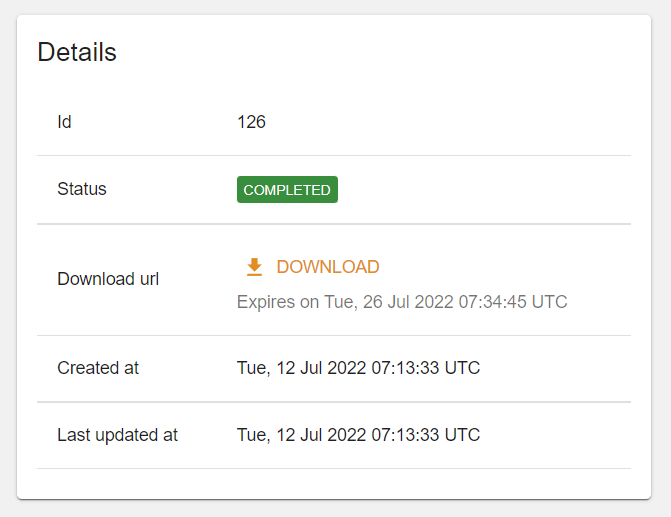
Note that the download link has an expiry time stamp. After this expiry time the download link will be no longer active, by this time the generated data is removed from the storage area and is not available for download any longer. - The Config box on the right side of the Details Page displays the parameters that were selected previously in the input form.
- The Changelog box displays the status history of the request with the current status on top. Any potential errors or other reasons for aborting the request will be shown here.
User Feedback during the Pilot Phase
At present the OpenIFS Data Hub is only accessible to a limited number of users. This is a new facility and we expect that it will need to be further improved. The present focus has been on developing a system with robust functionality in order to generate high quality initial experiment data in a consistent, traceable and reliable fashion.
We welcome feedback and suggestions for improvements from the early users. Of particular interest will be feedback of the following nature:
- Usability of the web site – did you find it easy to use?
- Have you experienced any technical issues and problems in using the Data Hub and in generating your data?
- Present functionality (that is offered by the current version of the Hub) – is any functionality missing in order to create initial data?
- Future functionality (new features to include) – which important enhancement or new functionality would you consider the most important for the next version?
We encourage users to leave feedback by commenting on this Confluence page (these comments will be managed and from time to time removed) or by emailing openifs-support@ecmwf.int.
We thank all our users for their time in giving constructive feedback!