
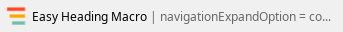
Scope
The ECMWF FTP service provides access to real-time data from the CAMS global atmospheric composition system. For product documentation please see here. For a description of the current global model please see here (including information on system upgrades) . For other data access options please see here.
Please see the list of available atmospheric composition variables below and make sure your variables of interest are available. Should you require any additional species, please raise a request through the ECMWF Support Portal (ECMWF login required).
User accounts
To get access to CAMS global data, you need user accounts on the ECMWF website, and on the ECMWF FTP service.
- Log on to www.ecmwf.int. (If you do not have an account create one)
- Read the Licence to Use Copernicus Products and accept the license at the bottom of the page.
- Contact us by creating a ticket through the ECMWF Support Portal, providing
- the user name you used to log into www.ecmwf.int and accept the license
- for our service planning, a brief description of how you intend to use the data, and which chemical species are most relevant for you
Please note that the default limit per user is 10 active connections to the FTP server. There is also an overall limit across all users of 2,000 active connections. |
Data location
FTP server | ftp://aux.ecmwf.int |
|---|
Data directories | /DATA/CAMS_GLOBAL/${YYYYMMDDhh} |
|---|
| /DATA/CAMS_GLOBAL_ADDITIONAL which contains individual files of surface level fields (model level 137). |
|---|
| /DATA/CAMS_GLOBAL_TEST/ which contains test data files |
|---|
Retention policy | Forecast are kept for 3 days |
|---|
File naming convention
The file naming convention is based on WMO guidelines as follows:
z_cams_c_ecmf_yyyymmddhhmmss_vvvv_tt_lt_sss_param.[grib|nc]
Where:
ecmf | is the WMO location indicators. The list can be found here. |
yyyymmddhhmmss | is the base date and time of the forecast. |
vvvv | is a version or experiment identifier. prod will be used for operational products, test (or experiment ID) will be used for testing purposes, rean for reanalysis if needed. |
tt | type of data, fc - forecast, an - analysis |
lt | is the type of level. pl for pressure level products, sfc for surface fields, ml for model level fields |
sss | is the forecast hour time step. For accumulation and averages, it is the end time. This number must be zero padded to 3 digits, e.g. step 24 is given as 024 |
param | is the parameter short name as defined here |
grib, nc
| is the format of a file, GRIB or NETCDF |
Data organisation
The dataset is grouped by type of product (analysis or forecast), level type (surface parameter, pressure level or model level), by step or forecast range and by parameter.
Examples:
z_cams_c_ecmf_20160704000000_prod_an_sfc_000_tchcho.grib contains analysis field of total column formaldehyde computed on 7 July 2016 at 00:00 UTC.
z_cams_c_ ecmf_20160704000000_prod_fc_pl_012_co.grib contains all the pressure levels of +12 step CO fields from a forecast started on 7 July 2016 at 00:00 UTC.
z_cams_c_ ecmf_20160704120000_prod_fc_ml_012_go3.nc contains all the model levels of step 12 O3 fields from a forecast which was started on 7 July 2016 at 12:00 UTC in NetCDF format.
Data format
Model level fields are in GRIB2 format. All other fields are in GRIB1, except for new parameters from cycle 48r1 (more details are available here). NetCDF format is also available.
From cycle 48R1, there are important changes to the GRIB encoding for model levels fields, relating to packing and GRIB tables. Please see this page for full details: Implementation of IFS cycle 48r1 for CAMS#ChangetoGRIBencoding The 'packingType' can be changed using ECMWF's ecCodes: # CCSDS -> simple
grib_set -r -s packingType=grid_simple in.grib2 out.grib
# Simple -> CCSDS
grib_set -r -s packingType=grid_ccsds in.grib out.grib2 |
|
Data availability
The latest model cycle based on the 00 UTC analysis is normally available by 10:00 UTC, the cycle based on 12 UTC analysis is available by 22:00 UTC.
After the data transfer to the ftp server is completed a manifest file is uploaded:
z_cams_c_ecmf_yyyymmddhhmmss_vvvv.manifest
The file is uploaded to the server only after all the data files have been successfully uploaded. The file contains a list of all the GRIB and NetCDF files in the cycle and their MD5 checksums in case you would like to verify data integrity.
List of available parameters
| short name | parameter ID | name | type of variable | type of data (an,fc) | type of level (sfc,pl,ml) |
|---|
| aod1240 | 210216 | Total Aerosol Optical Depth at 1240nm | vertically-integrated | an + fc | sfc | | aod469 | 210213 | Total Aerosol Optical Depth at 469nm | vertically-integrated | an + fc | sfc | | aod550 | 210207 | Total Aerosol Optical Depth at 550nm | vertically-integrated | an + fc | sfc | | aod670 | 210214 | Total Aerosol Optical Depth at 670nm | vertically-integrated | an + fc | sfc | | aod865 | 210215 | Total Aerosol Optical Depth at 865nm | vertically-integrated | an + fc | sfc | | bcaod550 | 210211 | Black Carbon Aerosol Optical Depth at 550nm | vertically-integrated | an + fc | sfc | | duaod550 | 210209 | Dust Aerosol Optical Depth at 550nm | vertically-integrated | an + fc | sfc | | omaod550 | 210210 | Organic Matter Aerosol Optical Depth at 550nm | vertically-integrated | an + fc | sfc | | ssaod550 | 210208 | Sea Salt Aerosol Optical Depth at 550nm | vertically-integrated | an + fc | sfc | | soaod550 | 215226 | Secondary organic aerosol optical depth at 550 nm | vertically-integrated | an + fc | sfc | | suaod550 | 210212 | Sulphate Aerosol Optical Depth at 550nm | vertically-integrated | an + fc | sfc | | niaod550 | 210250 | Nitrate aerosol optical depth at 550 nm | vertically-integrated | an + fc | sfc | | amaod550 | 210251 | Ammonium aerosol optical depth at 550 nm | vertically-integrated | an + fc | sfc | | pm1 | 210072 | Particulate matter d < 1 um | surface concentration
| fc | sfc | | pm10 | 210074 | Particulate matter d < 10 um | surface concentration
| fc | sfc | | pm2p5 | 210073 | Particulate matter d < 2.5 um | surface concentration
| fc | sfc | | aermr01 | 210001 | Sea Salt Aerosol (0.03 - 0.5 um) Mixing Ratio | concentration in air | an + fc | ml + pl | | aermr02 | 210002 | Sea Salt Aerosol (0.5 - 5 um) Mixing Ratio | concentration in air | an + fc | ml + pl | | aermr03 | 210003 | Sea Salt Aerosol (5 - 20 um) Mixing Ratio | concentration in air | an + fc | ml + pl | | aermr04 | 210004 | Dust Aerosol (0.03 - 0.55 um) Mixing Ratio | concentration in air | an + fc | ml + pl | | aermr05 | 210005 | Dust Aerosol (0.55 - 0.9 um) Mixing Ratio | concentration in air | an + fc | ml + pl | | aermr06 | 210006 | Dust Aerosol (0.9 - 20 um) Mixing Ratio | concentration in air | an + fc | ml + pl | | aermr07 | 210007 | Hydrophilic Organic Matter Aerosol Mixing Ratio | concentration in air | an + fc | ml + pl | | aermr08 | 210008 | Hydrophobic Organic Matter Aerosol Mixing Ratio | concentration in air | an + fc | ml + pl | | aermr09 | 210009 | Hydrophilic Black Carbon Aerosol Mixing Ratio | concentration in air | an + fc | ml + pl | | aermr10 | 210010 | Hydrophobic Black Carbon Aerosol Mixing Ratio | concentration in air | an + fc | ml + pl | | aermr11 | 210011 | Sulphate Aerosol Mixing Ratio | concentration in air | an + fc | ml + pl | | aermr16 | 210247 | Nitrate fine mode aerosol mass mixing ratio | concentration in air | an + fc | ml + pl | | aermr17 | 210248 | Nitrate coarse mode aerosol mass mixing ratio | concentration in air | an + fc | ml + pl | | aermr18 | 210249 | Ammonium aerosol mass mixing ratio | concentration in air | an + fc | ml + pl | | aermr01 | 210001 | Sea Salt Aerosol (0.03 - 0.5 um) Mixing Ratio | concentration in air | an + fc | ml + pl | | aermr02 | 210002 | Sea Salt Aerosol (0.5 - 5 um) Mixing Ratio | concentration in air | an + fc | ml + pl | | aermr03 | 210003 | Sea Salt Aerosol (5 - 20 um) Mixing Ratio | concentration in air | an + fc | ml + pl | | aermr04 | 210004 | Dust Aerosol (0.03 - 0.55 um) Mixing Ratio | concentration in air | an + fc | ml + pl | | aermr05 | 210005 | Dust Aerosol (0.55 - 0.9 um) Mixing Ratio | concentration in air | an + fc | ml + pl | | aermr06 | 210006 | Dust Aerosol (0.9 - 20 um) Mixing Ratio | concentration in air | an + fc | ml + pl | | aermr07 | 210007 | Hydrophilic Organic Matter Aerosol Mixing Ratio | concentration in air | an + fc | ml + pl | | aermr08 | 210008 | Hydrophobic Organic Matter Aerosol Mixing Ratio | concentration in air | an + fc | ml + pl | | aermr09 | 210009 | Hydrophilic Black Carbon Aerosol Mixing Ratio | concentration in air | an + fc | ml + pl | | aermr10 | 210010 | Hydrophobic Black Carbon Aerosol Mixing Ratio | concentration in air | an + fc | ml + pl | | aermr11 | 210011 | Sulphate Aerosol Mixing Ratio | concentration in air | an + fc | ml + pl | | aermr16 | 210247 | Nitrate fine mode aerosol mass mixing ratio | concentration in air | an + fc | ml + pl | | aermr17 | 210248 | Nitrate coarse mode aerosol mass mixing ratio | concentration in air | an + fc | ml + pl | | aermr18 | 210249 | Ammonium aerosol mass mixing ratio | concentration in air | an + fc | ml + pl | | aermr19 | 210252 | Biogenic secondary organic aerosol mass mixing ratio | concentration in air | an + fc | ml + pl | | aermr20 | 210253 | Anthropogenic secondary organic aerosol mass mixing ratio | concentration in air | an + fc | ml + pl |
|
| short name | parameter ID | name | type of variable | type of data (an,fc) | type of level (pl,sfc,ml) |
|---|
| gtco3 | 210206 | GEMS Total column ozone | vertically-integrated | an +fc | sfc | | tc_c2h6 | 218045 | Total column ethane | vertically-integrated | an +fc | sfc | | tc_c3h8 | 218047 | Total column propane | vertically-integrated | an +fc | sfc | | tc_c5h8 | 218016 | Total column isoprene | vertically-integrated | an +fc | sfc | | tc_ch4 | 218004 | Total column methane | vertically-integrated | an +fc | sfc | | tc_hno3 | 218006 | Total column nitric acid | vertically-integrated | an +fc | sfc | | tc_no | 218027 | Total column nitrogen monoxide | vertically-integrated | an +fc | sfc | | tc_oh | 218030 | Total column hydroxyl radical | vertically-integrated | an +fc | sfc | | tc_pan | 218013 | Total column peroxyacetyl nitrate | vertically-integrated | an +fc | sfc | | tcco | 210127 | Total column Carbon monoxide | vertically-integrated | an +fc | sfc | | tchcho | 210128 | Total column Formaldehyde | vertically-integrated | an +fc | sfc | | tcno2 | 210125 | Total column Nitrogen dioxide | vertically-integrated | an +fc | sfc | | tcso2 | 210126 | Total column Sulphur dioxide | vertically-integrated | an +fc | sfc | | tc_h2o2 | 218003 | Total Column Hydrogen Peroxide | vertically-integrated | an + fc | sfc | | tc_glyoxal | 218107 | Total column of glyoxal | vertically-integrated | an + fc | sfc | | tc_clo | 218174 | Total column of chlorine monoxide | vertically-integrated | an + fc | sfc | | tc_clono2 | 218064 | Total column of chlorine nitrate | vertically-integrated | an + fc | sfc | | tc_hcl | 218200 | Total column hydrogen chloride | vertically-integrated | an + fc | sfc | | tc_HCN | 218226 | Total column hydrogen cyanide | vertically-integrated | an + fc | sfc | | c2h6 | 217045 | Ethane | concentration in air | an +fc | ml + pl | | c3h8 | 217047 | Propane | concentration in air | an +fc | ml + pl | | c5h8 | 217016 | Isoprene | concentration in air | an +fc | ml + pl | | ch4_c | 217004 | Methane (chemistry) | concentration in air | an +fc | ml + pl | | co | 210123 | Carbon monoxide | concentration in air | an +fc | ml + pl | | go3 | 210203 | GEMS Ozone | concentration in air | an +fc | ml + pl | | hcho | 210124 | Formaldehyde | concentration in air | an +fc | ml + pl | | hno3 | 217006 | Nitric acid | concentration in air | an +fc | ml + pl | | no | 217027 | Nitrogen monoxide | concentration in air | an +fc | ml + pl | | no2 | 210121 | Nitrogen dioxide | concentration in air | an +fc | ml + pl | | oh | 217030 | Hydroxyl radical | concentration in air | an +fc | ml + pl | | pan | 217013 | Peroxyacetyl nitrate | concentration in air | an +fc | ml + pl | | so2 | 210122 | Sulphur dioxide | concentration in air | an + fc | ml + pl | | h2o2 | 217003 | Hydrogen Peroxide | concentration in air | an + fc | ml + pl | | c2h6 | 217045 | Ethane | concentration in air | an + fc | ml + pl | | c3h8 | 217047 | Propane | concentration in air | an + fc | ml + pl | | c5h8 | 217016 | Isoprene | concentration in air | an + fc | ml + pl | | ch4_c | 217004 | Methane (chemistry) | concentration in air | an + fc | ml + pl | | co | 210123 | Carbon monoxide | concentration in air | an + fc | ml + pl | | go3 | 210203 | GEMS Ozone | concentration in air | an + fc | ml + pl | | hcho | 210124 | Formaldehyde | concentration in air | an + fc | ml + pl | | glyoxal | 217107 | Glyoxal | concentration in air | an + fc | ml + pl | | hno3 | 217006 | Nitric acid | concentration in air | an + fc | ml + pl | | no | 217027 | Nitrogen monoxide | concentration in air | an + fc | ml + pl | | no2 | 210121 | Nitrogen dioxide | concentration in air | an + fc | ml + pl | | oh | 217030 | Hydroxyl radical | concentration in air | an + fc | ml + pl | | pan | 217013 | Peroxyacetyl nitrate | concentration in air | an + fc | ml + pl | | so2 | 210122 | Sulphur dioxide | concentration in air | an + fc | ml + pl | | h2o2 | 217003 | Hydrogen Peroxide | concentration in air | an + fc | ml + pl | | clo | 217174 | Chlorine monoxide | concentration in air | an + fc | ml + pl | | clono2 | 217064 | Chlorine nitrate | concentration in air | an + fc | ml + pl | | hcl | 217200 | Hydrogen chloride | concentration in air | an + fc | ml + pl | | HCN | 217226 | Hydrogen cyanide | concentration in air | an + fc | ml + pl |
|
| short name | parameter ID | name | type of variable | type of data (an,fc) | type of level (pl,sfc,ml) |
|---|
| lsm | 172 | Land-sea mask | 2D parameter | an | sfc | | z | 129 | Geopotential | 2D parameter | an | sfc | | uvbed | 214002 | UV biologically effective dose | 2D parameter | fc | sfc | | uvbedcs | 214003 | UV biologically effective dose clear-sky | 2D parameter | fc | sfc | | den | 3089 | Density | 3D parameter | an + fc | pl | | den | 3089 | Density | 3D parameter | an + fc | ml | | lnsp | 152 | Logarithm of surface pressure | 2D parameter | an + fc | ml | | z | 129 | Geopotential | 2D parameter | fc | ml | | q | 133 | Specific humidity | 3D parameter | fc | ml | | t | 130 | Temperature | 3D parameter | fc | ml | | u | 131 | U-component of wind | 3D parameter | fc | ml | | v | 132 | V-component of wind | 3D parameter | fc | ml | | w | 135 | Vertical velocity | 3D parameter | fc | ml |
|
Data volumes per model cycle
The data volumes are based on the current CAMS experiment (link) and for guidance only.
Due to the new compression method used, the GRIB file sizes vary much more than before. In this table the numbers are averages. * Please be aware that, the total volume will vary from one model run to the next one. |
| average file size (GRIB / NC) | No. of fields per file | No. of variables | No. of files (GRIB or NC) | Total size (GRIB) | Total size (NC) |
|---|
| an_ml | ~ 82 MB/144 MB | 137 | 33 | 33 | ~ 3 GB | 4.6 GB |
|---|
| an_pl | ~ 28 MB/28 MB | 25 | 32 | 32 | ~ 881 MB | 899 MB |
|---|
| an_sfc | ~ 1 MB/1.3 MB | 1 | 30 | 30 | ~ 33 MB | 38 MB |
|---|
| fc_ml | ~ 77 MB/44 MB | 137 | 39 | 1599 | ~ 120 GB | 68 GB |
|---|
| fc_pl | ~ 28 MB/8.3 MB | 25 | 32 | 1312 | ~ 35 GB | 10.7 GB |
|---|
| fc_sfc | ~ 1 MB/435 kB | 1 | 33 | 3993 | ~ 4 GB | 1.7 GB |
|---|
|
| Totals |
| 6999 | 163 GB* | 87 GB |
|---|
Related articles
Related articles appear here based on the labels you select. Click to edit the macro and add or change labels.
