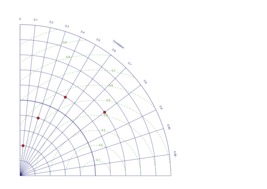This icon is used to configure the background of a Taylor diagram.
From Macro/Python the icon can be called as .mtaylor()
This gallery example below shows you how to use Taylor diagrams:
The Taylor Grid Editor
Taylor Label
Label of the grid
Taylor Label Colour
Colour of the label
Taylor Label Height
Hieght of the label
Taylor Primary Grid Increment
Reference used of the Standard deviation plotting.
Taylor Primary Grid Line Colour
Colour used to plot the primary grid
Taylor Primary Grid Line Thickness
Thickness used to plot the primary grid
Taylor Primary Grid Line Style
Line Style used to plot the primary grid
Taylor Primary Grid Reference
Reference used of the Standard deviation plotting.
Taylor Reference Line Colour
Colour used to plot the primary grid
Taylor Reference Line Thickness
Thickness used to plot the primary grid
Taylor Reference Line Style
Line Style used to plot the primary grid
Taylor Primary Label
Turn the labels (on/off) of the primary grid
Taylor Primary Label Colour
Colour of the labels of the primary grid
Taylor Primary Label Height
Height of the labels of the primary grid
Taylor Secondary Grid
turn on/off the secondaries lines for the grid
Taylor Secondary Grid Reference
Reference used of the Standard deviation plotting.
Taylor Secondary Grid Increment
Reference used of the Standard deviation plotting.
Taylor Secondary Grid Line Colour
Colour used to plot the primary grid
Taylor Secondary Grid Line Thickness
Thickness used to plot the primary grid
Taylor Secondary Grid Line Style
Line Style used to plot the primary grid
Taylor Secondary Label
Turn the labels (on/off) of the secondary grid
Taylor Secondary Label Colour
Colour of the labels of the secondary grid
Taylor Secondary Label Height
Height of the labels of the secondary grid