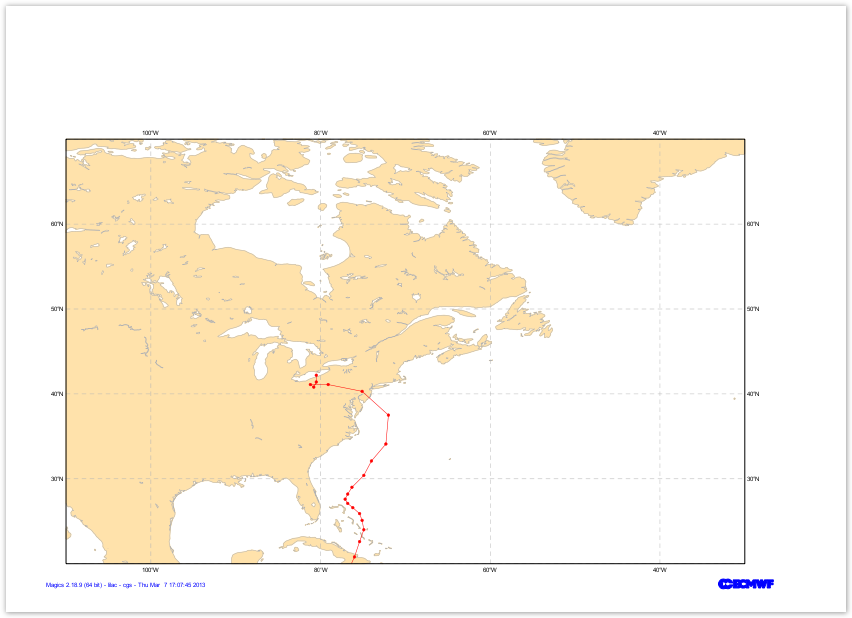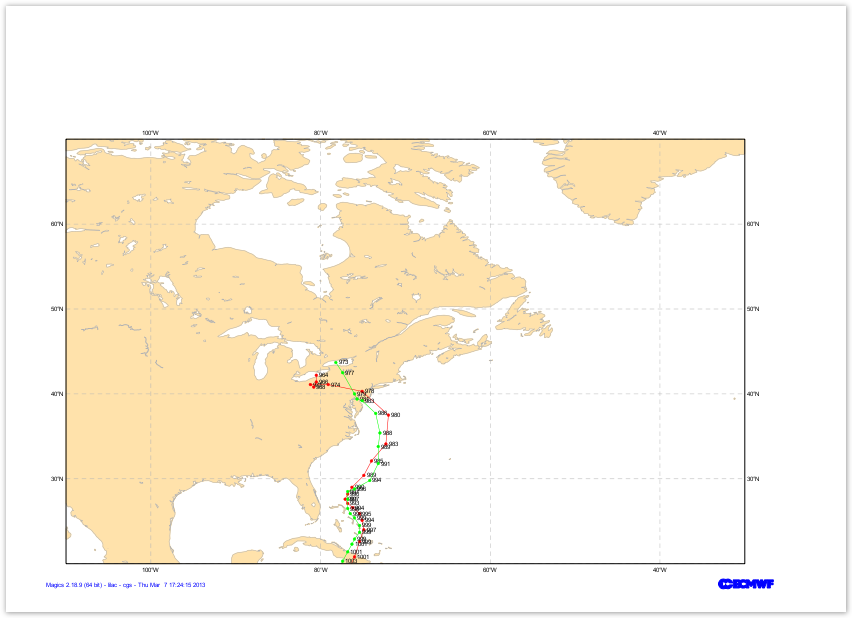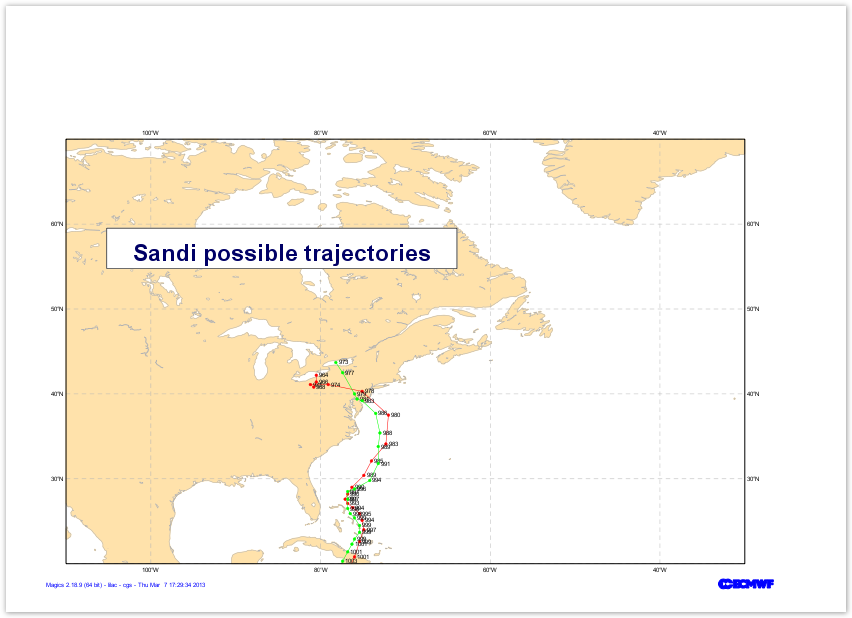Page History
...
The Geographical area we want to work with today is defined by its lower-left corner [20oN, 110oEW] and its upper-right corner [70oN, 30oEW].
Have a look at the subpage documentation to learn how to setup set-up a projection .
| Section | |||||||||||||||||||||||||||||||
|---|---|---|---|---|---|---|---|---|---|---|---|---|---|---|---|---|---|---|---|---|---|---|---|---|---|---|---|---|---|---|---|
|
...
- The land coloured in cream.
- The coastlines in grey.
- The grid as a grey dash line.
| Section | ||||||||||||||||||||||||||||||||||
|---|---|---|---|---|---|---|---|---|---|---|---|---|---|---|---|---|---|---|---|---|---|---|---|---|---|---|---|---|---|---|---|---|---|---|
|
Add a first trajectory
One you have downloaded trajectories.tar, you will have 52 csv (Comma Separated Value) files, one for each possible trajectories.
| Code Block | ||
|---|---|---|
| ||
13.3,-79.4,20121023,0,26,1001
13.3,-78.5,20121023,600,29,999
14.1,-78.5,20121023,1200,31,997
14.7,-78.2,20121023,1800,35,994 |
The first column is the latitude, the second the longitude, and the value of the pressure in in the 6th column.
This information needs to be given to Magics . This can be done with the mtable data action described in the CSV Input Documentation.
A simple Symbol Plotting using connected line will then give a nice visualisation. The full list of parameters of the msymb object can be found in the Symbol Plotting Documentation.
| Section | ||||||||||||||||||||||||||||||||||||
|---|---|---|---|---|---|---|---|---|---|---|---|---|---|---|---|---|---|---|---|---|---|---|---|---|---|---|---|---|---|---|---|---|---|---|---|---|
|
Add a second trajectory
Here, we just have to repeat the same steps, loading the file trajectory_02.csv, just changing the colour...
Try symbol_type="both..
Once done, you can repeat that for the 52 trajectories as we did in the full solution.
| Section | ||||||||||||||||||||||||||||||||||||
|---|---|---|---|---|---|---|---|---|---|---|---|---|---|---|---|---|---|---|---|---|---|---|---|---|---|---|---|---|---|---|---|---|---|---|---|---|
|
Position the text
To finish, we just want to demonstrate the possibility of adding a text box wherever you want on your page.
Remember that you can use a basic html formatting for your text. You can check the text documentation.
| Section | ||||||||||||||||||||||||||||||||||||
|---|---|---|---|---|---|---|---|---|---|---|---|---|---|---|---|---|---|---|---|---|---|---|---|---|---|---|---|---|---|---|---|---|---|---|---|---|
|