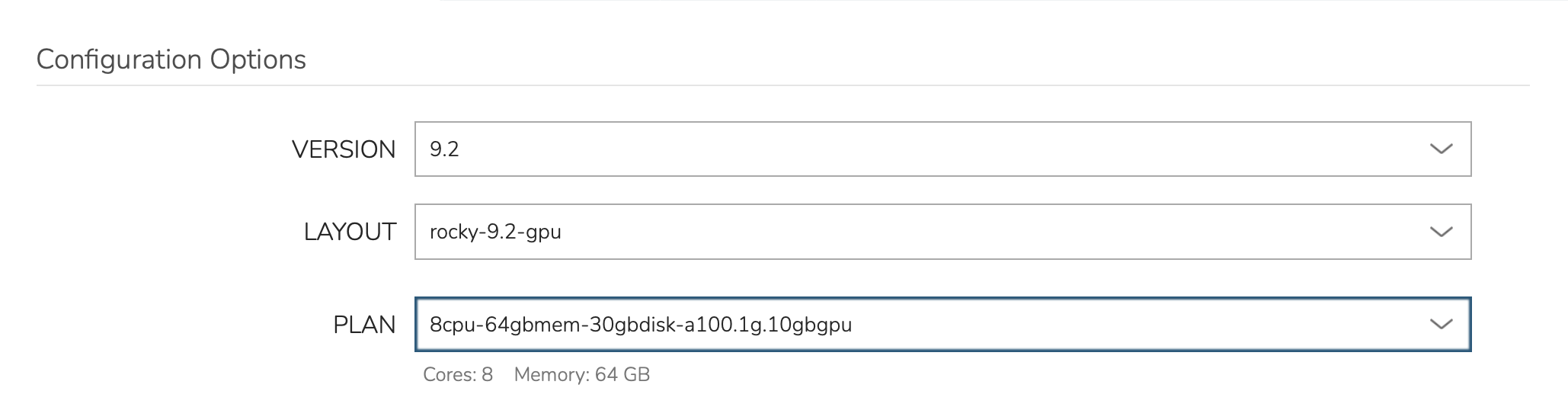...
| Warning |
|---|
Access to GPUs is not enabled by default for all tenants. Please raise an issue to the support portal or contact support@europeanweather.cloud to request access if you wish to use them. |
The current pilot infrastructure at ECMWF features 2x5 NVIDIA Tesla V100 32 x A100 80 GB cards targeting Machine Learning workloads. They are exposed as Virtual GPUS to the instances on the cloud, which allows for multiple VMs to transparently share the same Physical GPU card.
How to provision a GPU-enabled instance
Once your tenant is granted access to the GPUs, creating a new VM with access to a virtual GPU is very straightforward. Follow the process on Provision a new instance - web paying special attention on the Configuration Step:
Rocky
- On the Library screen, choose CentOS. Ubuntu is currently not supported
- On Layout, select the item with "-gpu" suffix (e.g.: "rocky-9.2-gpu" )
- On Plan, pick one of the plans with the "gpu" suffix, depending on how much resources are needed, including the amount of GPU memory:
- 8cpu-4gbmem64gbmem-20gbdisk-4gbgpu30gbdisk-a100.1g.10gbgpu
- 8cpu-8gbmem64gbmem-20gbdisk-4gbgpu
- 8cpu-32gbmem-40gbdisk-8gbgpu
- 16cpu-32gbmem-80gbdisk-16gbgpu
- 30gbdisk-a100.2g.20gbgpu
- 16cpu-128gbmem-30gbdisk-40gbgpu
- 48cpu-384gbmem-30gbdisk-80gbgpu ( * )
( * ) The latest plan "48cpu-384gbmem-30gbdisk-80gbgpu" is only available upon request for a limited amount of time for justified use cases requirements.
| Info | ||
|---|---|---|
Once your instance is running, you can check wether your instance can see the GPU with:
|
Related articles
| Content by Label | ||||||||||||||||||||
|---|---|---|---|---|---|---|---|---|---|---|---|---|---|---|---|---|---|---|---|---|
|
...