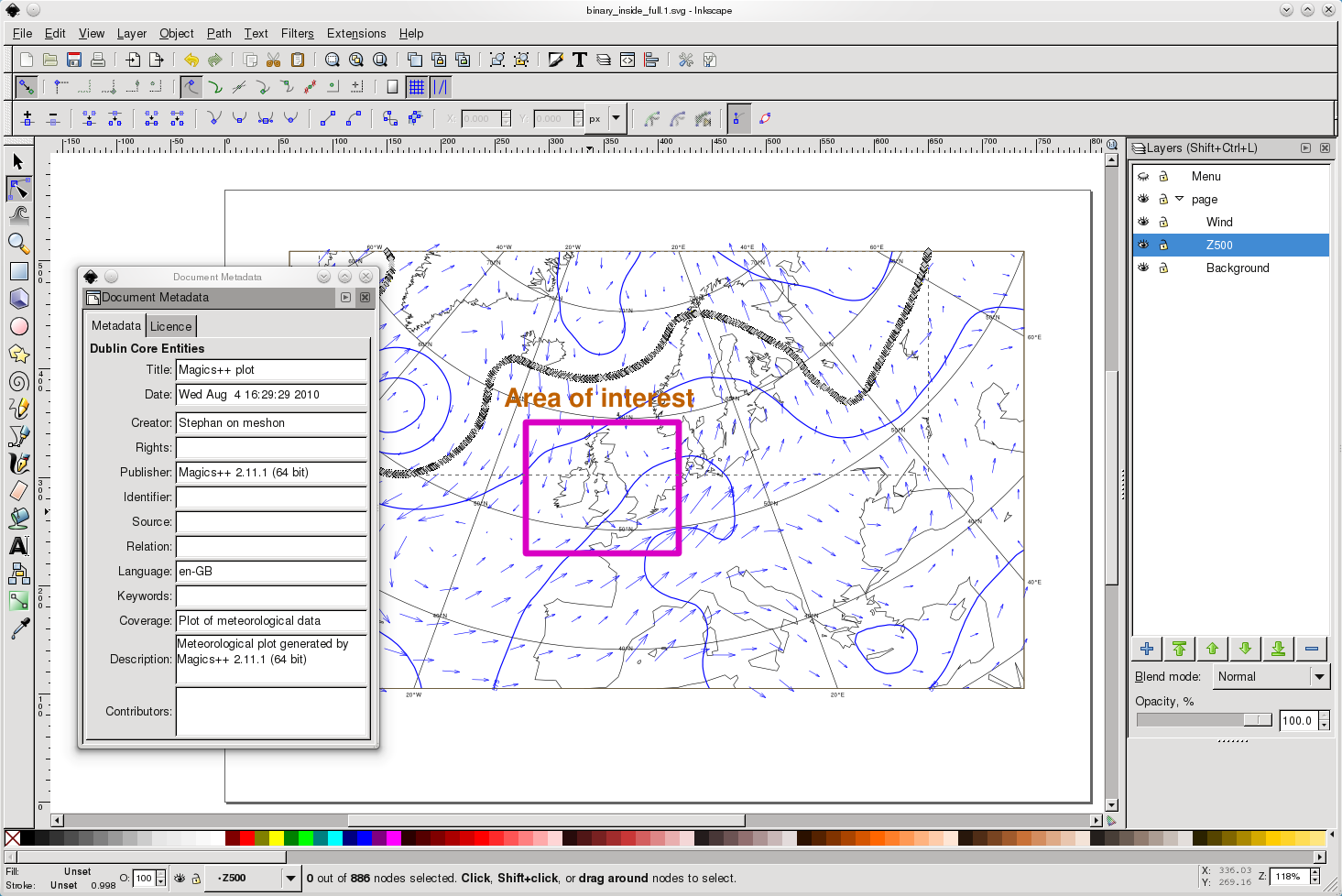Page History
...
| Section | |||||||||||||||||
|---|---|---|---|---|---|---|---|---|---|---|---|---|---|---|---|---|---|
|
| HTML |
|---|
<div id="magics"> </div> <script src="http://code.jquery.com/jquery-latest.js"></script> <script src="http://software.ecmwf.int/wiki/download/attachments/13207038/magdoc.js"></script> <link rel="stylesheet" type="text/css" href="http://software.ecmwf.int/wiki/download/attachments/13207038/magics.css" /> <link rel="stylesheet" type="text/css" href="http://software.ecmwf.int/wiki/download/attachments/13207038/jquery.miniColors.css" /> <script<link srchref="http://ajax.googleapis.com/ajax/libs/software.ecmwf.int/wikijqueryui/1.8/themes/base/jquery-ui.css" rel="stylesheet" type="text/css"/> <script src="/download/attachments/13207038/jquery.miniColors.js"></script> <script> load("http://software.ecmwf.int/wiki/download/attachments/14157178/svg.json"); </script> |