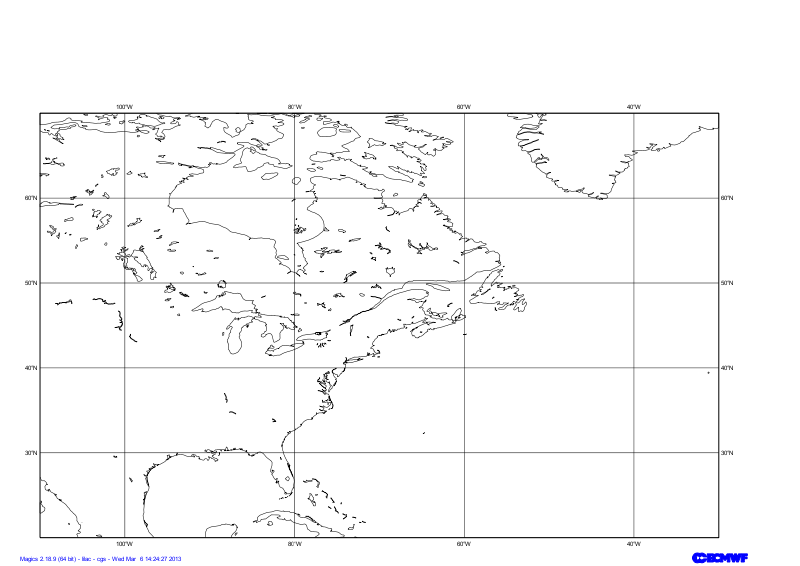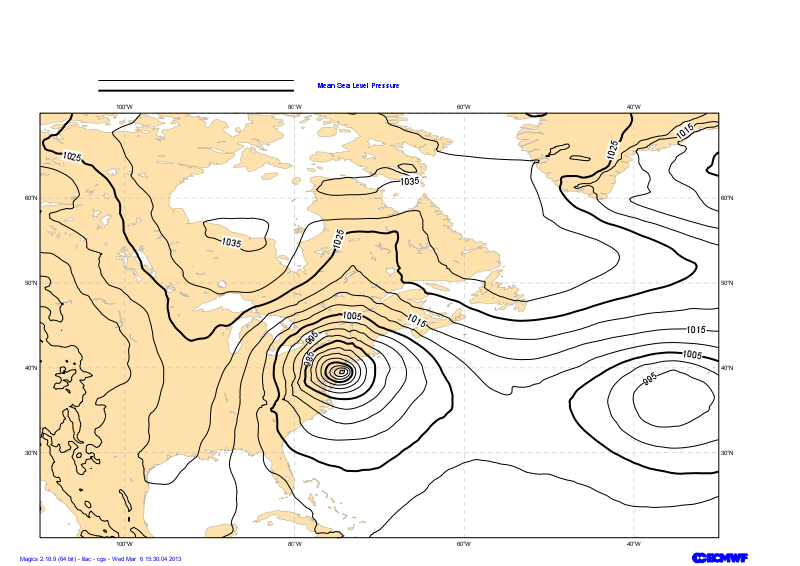| Section |
|---|
| Column |
|---|
| 
|
| Column |
|---|
| | Panel |
|---|
Objectives
- Set-up a cylindrical projection over the United States.
- Apply land-shading on the coastlines.
- Load a grib GRIB file containing Mean-Sea level Presssure and visualise it using black isolines.
- Load a grib GRIB file containing Precipitation and visualise it using shading technique.
- Add a legend.Add a text.
- Draw the position of New-York City
- Draw a line to materialise the Xsection we are going to visualise in a next tutorial
- Add a text.
You will need to download
|
|
|
Setting of the geographical area
The Geographical geographical area we want to work with today is defined by its lower-left corner [20oN, 110oEW] and its upper-right corner [70oN, 30oEW].
Have a look at the subpage documentation to learn how to setup a projection .
| Section |
|---|
| Column |
|---|
| | Info |
|---|
|
| Useful subpage parameters |
|---|
subpage_lower_left_longitude | | subpage_lower_left_latitude | | subpage_upper_right_longitude | | subpage_upper_right_latitude |
|
| Code Block |
|---|
| theme | Confluence |
|---|
| language | python |
|---|
| title | Python - Setting a projection |
|---|
| collapse | true |
|---|
| from Magics.macro import *
#setting the output
output = output(
output_formats = ['png'],
output_name = "map_step1",
output_name_first_page_number = "off"
)
#settings of the geographical area
area = mmap(subpage_map_projection="cylindrical",
subpage_lower_left_longitude=-110.,
subpage_lower_left_latitude=20.,
subpage_upper_right_longitude=-30.,
subpage_upper_right_latitude=70.,
)
#Using a default coastlines to see the result
plot(output, area, mcoast()) |
|
| Column |
|---|
| 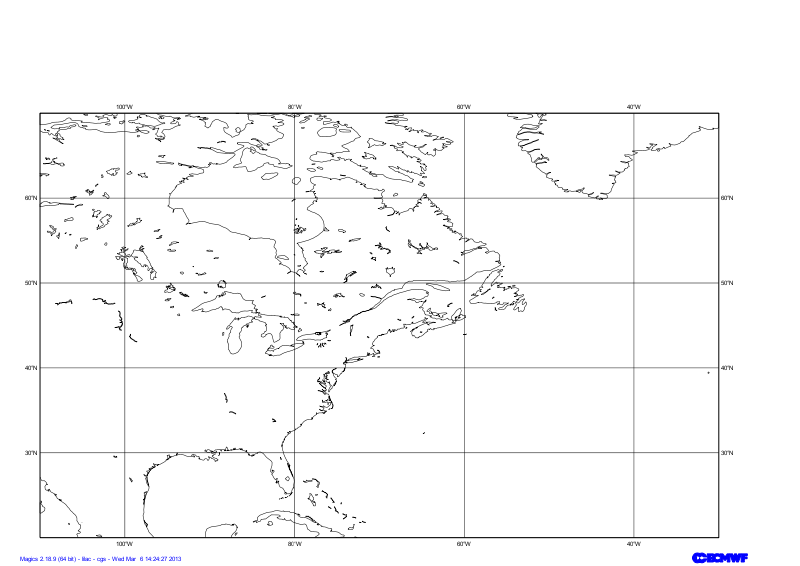
|
|
...
| Section |
|---|
| Column |
|---|
| | Info |
|---|
|
| Useful Coastlines parameters |
|---|
map_coastline_land_shade | | map_coastline_land_shade_colour | | map_coastline_colour | | map_grid_colour | | map_grid_line_style |
|
| Code Block |
|---|
| theme | Confluence |
|---|
| language | python |
|---|
| title | Python - Coastlines |
|---|
| collapse | true |
|---|
| from Magics.macro import *
#setting the output
output = output(
output_formats = ['png'],
output_name = "map_step2",
output_name_first_page_number = "off"
)
#settings of the geographical area
area = mmap(subpage_map_projection="cylindrical",
subpage_lower_left_longitude=-110.,
subpage_lower_left_latitude=20.,
subpage_upper_right_longitude=-30.,
subpage_upper_right_latitude=70.,
)
#settings of the caostlines
coast = mcoast(map_coastline_land_shade = "on",
map_coastline_land_shade_colour = "cream",
map_grid_line_style = "dash",
map_grid_colour = "grey",
map_label = "on",
map_coastline_colour = "grey")
plot(output, area, coast) |
|
| Column |
|---|
|  |
|
...
The visualisation of any data in Magics is done by combining 2 kind of objects. One, the Data Action, is used to define the data and explain to Magics how to interpret it, the other one is called Visual Action and will define the type of visualisation and its attributes.
In this example our data are in a grib GRIB file msl.grib. The Data Action to be used is mgrib in is documented in Grib Input Documentation.
The Visualisation visualisation we want to apply is a basic contouring mcont, using black for the lines and . We want an interval of 5 hPa , between isolines. We also want to add a an automatic legend, with our own text "Mean Sea Level Pressure". Follow the link to access the Contouring Documentation.
| Section |
|---|
| Column |
|---|
| | Info |
|---|
|
mgrib action to load the data |
|---|
| grib_input_file_name |
| mcont action to define a contouring |
|---|
| contour_line_colour | | contour_line_thickness | | contour_highlight_colour | | contour_highlight_thickness | | contour_hilo | | contour_level_selection_type | | contour_interval | | legend | | contour_legend_text |
|
| Code Block |
|---|
| theme | Confluence |
|---|
| language | python |
|---|
| title | Python - Msl Visualisation |
|---|
| collapse | true |
|---|
| from Magics.macro import *
#setting the output
output = output(
output_formats = ['png'],
output_name = "map_step3",
output_name_first_page_number = "off"
)
#settings of the geographical area
area = mmap(subpage_map_projection="cylindrical",
subpage_lower_left_longitude=-110.,
subpage_lower_left_latitude=20.,
subpage_upper_right_longitude=-30.,
subpage_upper_right_latitude=70.,
)
#settings of the caostlines
coast = mcoast(map_coastline_land_shade = "on",
map_coastline_land_shade_colour = "cream",
map_grid_line_style = "dash",
map_grid_colour = "grey",
map_label = "on",
map_coastline_colour = "grey")
#Loading the msl Grib data
msl = mgrib(grib_input_file_name="msl.grib")
#Defining the controur
contour = mcont(contour_highlight_colour= "black",
contour_highlight_thickness= 4,
contour_hilo= "off",
contour_interval= 5.,
contour_label= "on",
contour_label_frequency= 2,
contour_label_height= 0.4,
contour_level_selection_type= "interval",
contour_line_colour= "black",
contour_line_thickness= 2,
legend='on',
contour_legend_text= "Mean Sea Level Pressure",
)
plot(output, area, coast, msl, contour) |
|
| Column |
|---|
| 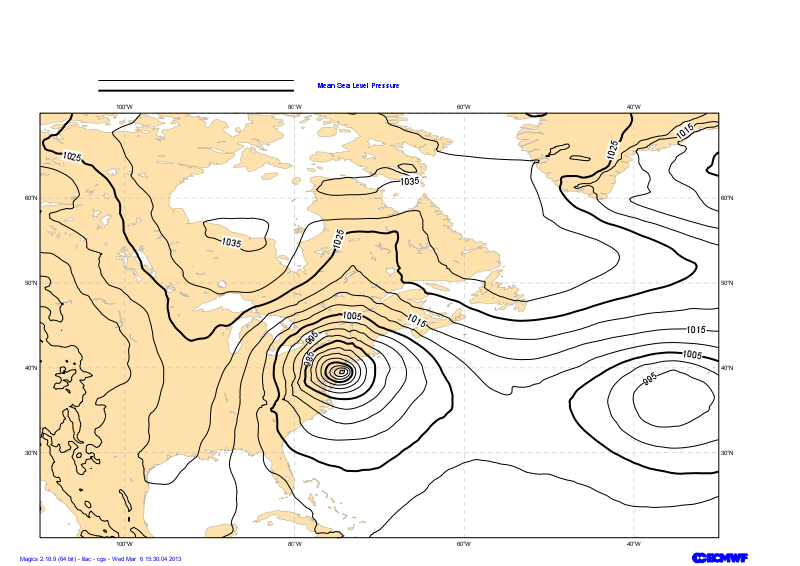 |
|
...
The goal of this exercise is to discover a bit more the diverse styles of visualisation offered by the mcont object.
We are pre-processed grib a GRIB field containing the precipitation accumulated in the last 6 hours of the valid time. We want to disable the automatic scaling appled by Magics and use our own scaling factor, in this case 1000.
...
| Section |
|---|
| Column |
|---|
| | Info |
|---|
|
mgrib action to load the data |
|---|
| grib_input_file_name | | grib_automatic_scaling | | grib_scaling_factor |
| mcont action to define a contouring |
|---|
| contour_level_selection_type | | contour_level_list | | contour_shade | | contour_shade_method | | contour_shade_colour_method | | contour_level_selection_type | | contour_shade_colour_list | | legend |
|
| Code Block |
|---|
| theme | Confluence |
|---|
| language | python |
|---|
| title | Python - Use of Shading |
|---|
| collapse | true |
|---|
| #setting the output
output = output(
output_formats = ['png'],
output_name = "map_step4",
output_name_first_page_number = "off"
)
#settings of the geographical area
area = mmap(subpage_map_projection="cylindrical",
subpage_lower_left_longitude=-110.,
subpage_lower_left_latitude=20.,
subpage_upper_right_longitude=-30.,
subpage_upper_right_latitude=70.,
)
#settings of the caostlines
coast = mcoast(map_coastline_land_shade = "on",
map_coastline_land_shade_colour = "cream",
map_grid_line_style = "dash",
map_grid_colour = "grey",
map_label = "on",
map_coastline_colour = "grey")
#definition of the input data
precip = mgrib(grib_input_file_name="precip.grib",
grib_automatic_scaling='off',
grib_scaling_factor=1000.)
shading = mcont( contour_highlight= "off",
contour_hilo= "off",
contour_label="off",
contour_level_list=[0.5, 2., 4., 10., 25., 50., 100., 250.],
contour_level_selection_type= "level_list",
contour_shade= "on",
contour_shade_method= "area_fill",
contour_shade_colour_method= "list",
contour_shade_colour_list= ["cyan", "greenish_blue", "blue", "bluish_purple", "magenta", "orange", "red", "charcoal"],
legend="on")
plot(output, area, coast, precip, shading) |
|
| Column |
|---|
|  |
|
...
| Section |
|---|
| Column |
|---|
| | Info |
|---|
|
| Useful legend parameters |
|---|
legend | | legend_display_type | | legend_text_colour | | legend_text_font_size |
|
| Code Block |
|---|
| theme | Confluence |
|---|
| language | python |
|---|
| title | Python - Overlay |
|---|
| collapse | true |
|---|
| from Magics.macro import *
#setting the output
output = output(
output_formats = ['png'],
output_name = "map_step5",
output_name_first_page_number = "off"
)
#settings of the geographical area
area = mmap(subpage_map_projection="cylindrical",
subpage_lower_left_longitude=-110.,
subpage_lower_left_latitude=20.,
subpage_upper_right_longitude=-30.,
subpage_upper_right_latitude=70.,
)
#settings of the caostlines
coast = mcoast(map_coastline_land_shade = "on",
map_coastline_land_shade_colour = "cream",
map_grid_line_style = "dash",
map_grid_colour = "grey",
map_label = "on",
map_coastline_colour = "grey")
#definition of the input data
precip = mgrib(grib_input_file_name="precip.grib",
grib_automatic_scaling='off',
grib_scaling_factor=1000.)
#definition of shading
shading = mcont( contour_highlight= "off",
contour_hilo= "off",
contour_label="off",
contour_level_list=[0.5, 2., 4., 10., 25., 50., 100., 250.],
contour_level_selection_type= "level_list",
contour_shade= "on",
contour_shade_method= "area_fill",
contour_shade_colour_method= "list",
contour_shade_colour_list= ["cyan", "greenish_blue", "blue", "bluish_purple", "magenta", "orange", "red", "charcoal"],
legend="on")
#definition of msl
msl = mgrib(grib_input_file_name="msl.grib")
#Definition of the black contouring
contour = mcont( contour_highlight_colour= "black",
contour_highlight_thickness= 4,
contour_hilo= "off",
contour_interval= 5.,
contour_label= "on",
contour_label_frequency= 2,
contour_label_height= 0.4,
contour_legend_text= "Mean Sea Level Pressure",
contour_level_selection_type= "interval",
contour_line_colour= "black",
contour_line_thickness= 2,
legend='on'
)
#Definition of the legend
legend = mlegend(legend='on',
legend_display_type='continuous',
legend_text_colour='charcoal',
legend_text_font_size=0.4,
)
plot(output, area, coast, precip, shading, msl, contour, legend) |
|
| Column |
|---|
|  |
|
...
The position of New York is [41oN, 74oEW], we can give this position to Magics using the minput object, documented in Input Data Page.
...
| Section |
|---|
| Column |
|---|
| | Info |
|---|
|
| Useful input parameters |
|---|
input_x_values | | input_y_values |
| Useful Symbol parameters |
|---|
| symbol_colour | | symbol_marker_index | | symbol_height | symbol_type | | symbol_text_list | | symbol_text_font_size | | symbol_text_font_colour | | symbol_text_font_style | | symbol_text_position |
|
| Code Block |
|---|
| theme | Confluence |
|---|
| language | python |
|---|
| title | Python - Adding New-York City |
|---|
| collapse | true |
|---|
| from Magics.macro import *
#setting the output
output = output(
output_formats = ['png'],
output_name = "map_step6",
output_name_first_page_number = "off"
)
#---------------------------------------
# definition of the previsous layers
# ...
# ...
#---------------------------------------
#definition of New-York city
new_york = minput(
input_x_values = [-74.],
input_y_values = [41.]
)
#definition of the symbol
point = msymb(
symbol_type = "both",
symbol_text_list = ["NYC"],
symbol_marker_index = 28,
symbol_colour = "red",
symbol_height = 0.5,
symbol_text_font_size = 0.40,
symbol_text_font_colour = "black",
symbol_text_position = "top",
symbol_text_font_style = "bold ",
)
plot(output, area, coast, precip, shading, msl, contour, new_york, point, legend) |
|
| Column |
|---|
|  |
|
...
The stating point is [50oN, 90oEW], the end point is [30oN, 60oEW] : it can be passed to Magics using the minput object, documented in Input Data Page.
...
| Section |
|---|
| Column |
|---|
| | Info |
|---|
|
| Useful input parameters |
|---|
input_x_values | | input_y_values |
| Useful Graph parameters |
|---|
| graph_line | | graph_line_colour |
|
| Code Block |
|---|
| theme | Confluence |
|---|
| language | python |
|---|
| title | Python - Adding a line |
|---|
| collapse | true |
|---|
| from Magics.macro import *
#setting the output
output = output(
output_formats = ['png'],
output_name = "map_step7",
output_name_first_page_number = "off"
)
#---------------------------------------
# definition of the previous layers
# ...
# ...
#---------------------------------------
#definition of the Xsection Line
xsection = minput(
input_x_values = [-7490., -60.],
input_y_values = [4150., 30.]
)
#definition of the graph
line = mgraph(
graph_line_colour = "black",
graph_line_thickness = 4
)
plot(output, area, coast, precip, shading, msl, contour, new_york, point, xsection, line, legend) |
|
| Column |
|---|
|  |
|
...
The text facility is documented in the Text Plotting Page.
| Section |
|---|
| Column |
|---|
| | Info |
|---|
|
| Useful Text parameters |
|---|
text_lines | | text_font_size | | text_colour | | text_font_style |
|
| Code Block |
|---|
| theme | Confluence |
|---|
| language | python |
|---|
| title | Python - Adding a text |
|---|
| collapse | true |
|---|
| from Magics.macro import *
#setting the output
output = output(
output_formats = ['png'],
output_name = "map_step8",
output_name_first_page_number = "off"
)
#---------------------------------------
# definition of the previous layers
# ...
# ...
#---------------------------------------
#definition of the text
title = mtext(text_lines=['Sandy', '30th of October 2012'],
text_font_size = 0.8,
text_colour= "charcoal",
text_font_style='bold',
)
plot(output, area, coast, precip, shading, msl, contour, new_york, point, xsection, line, legend, title) |
|
| Column |
|---|
|  |
|
Go to the next step...
Go back to the main page ...