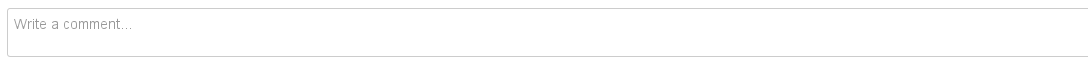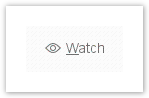What is it?
The CAMS and C3S Forum is the third step of the CAMS and C3S user support journeys.
This is a community-based place where users can ask questions and share their knowledge and experience with others about the Copernicus Climate Change Service (C3S) and Copernicus Atmosphere Monitoring Service (CAMS).
How to use it?
Anyone can browse and search the forum. To join and interact with the community, first open an ECMWF web account. If you already have it you need simply to login!
| Button Hyperlink | ||||||||||
|---|---|---|---|---|---|---|---|---|---|---|
|
| Expand | ||
|---|---|---|
| ||
Creating a new topicGo to the User Forums page, and choose the most appropriate forum to post to. To start a new post click the 'New Topic' button: This will create a blank page. The first line should be the title of your new topic or question, then type the body of your question. The buttons at the top can be used to format the text much like any word processing package. Also images and attachments can be added. Comment on an existing topicYou can also post a comment to any existing post in a forum. Simply write your text in the 'Comment' box. If you prefer, you also reply to individual comments by clicking the 'Reply' link underneath the comment and adding your text Watching a pageIf you want to receive email notification when a new post appears in a particular forum, click the 'Watch' icon in the top right corner of the page. Add a FavouriteTo add a forum topic to your list of 'favourites', simply click on the 'Favourite' icon in the top right corner of the page. |
Welcome to the CAMS and C3S
User Communities
| Round Rectangle | ||||||||||||
|---|---|---|---|---|---|---|---|---|---|---|---|---|
| ||||||||||||
|
| Round Rectangle | ||||||
|---|---|---|---|---|---|---|
| ||||||
Browse through the C3S Forum topics... |
These forums are for users of the C3S Climate Data Store Infrastructure.
Please see How to post to the CUS forums. An ECMWF web account is required to post to these forums.
Click the 'Watch' button at the top right of this page to get updates as soon as they are posted.
Please see the ECMWF Terms of use and Data Protection and Privacy Statement, and the corresponding CDS Data Protection and Privacy Statement
|
|
| Round Rectangle | ||||||
|---|---|---|---|---|---|---|
| ||||||
Browse through the CAMS Forum topics...
|
|
| Alert | ||
|---|---|---|
| ||
Please check the Copernicus Knowledge Base for answers |
| Panel | ||
|---|---|---|
| ||
The Copernicus Knowledge Base is a valuable source of information on our products and services |
| Panel | ||
|---|---|---|
| ||
Top links: See also:
|
| Panel | ||
|---|---|---|
| ||
Our 'state of the art' reanalysis dataset ERA5 is now available and regularly updated A dedicated mailing list is available at https://www.ecmwf.int/r/lists/info/reanalysis-users |
|
| Hide If | ||||||||||||||||||||||||||
|---|---|---|---|---|---|---|---|---|---|---|---|---|---|---|---|---|---|---|---|---|---|---|---|---|---|---|
| ||||||||||||||||||||||||||
|