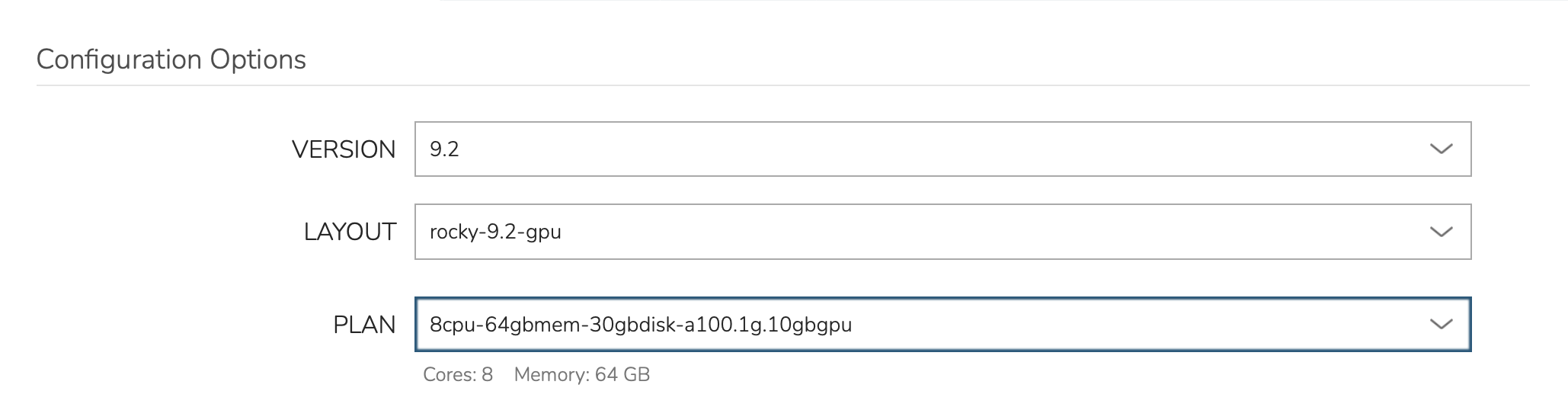...
- On the Library screen, choose CentOS.
- On Layout, select the item with "-gpu" suffix (e.g.: "rocky-9.2-gpu" )
- On Plan, pick one of the plans with the "gpu" suffix, depending on how much resources are needed, including the amount of GPU memory:
- 8cpu-64gbmem-30gbdisk-a100.1g.10gbgpu
- 8cpu-64gbmem-30gbdisk-a100.2g.20gbgpu
- 16cpu-128gbmem-30gbdisk-40gbgpu
- 48cpu-384gbmem-30gbdisk-80gbgpu 80gbgpu ( * )
( * ) The latest plan "48cpu-384gbmem-30gbdisk-80gbgpu" is only available upon request for a limited amount of time for justified use cases requirements.
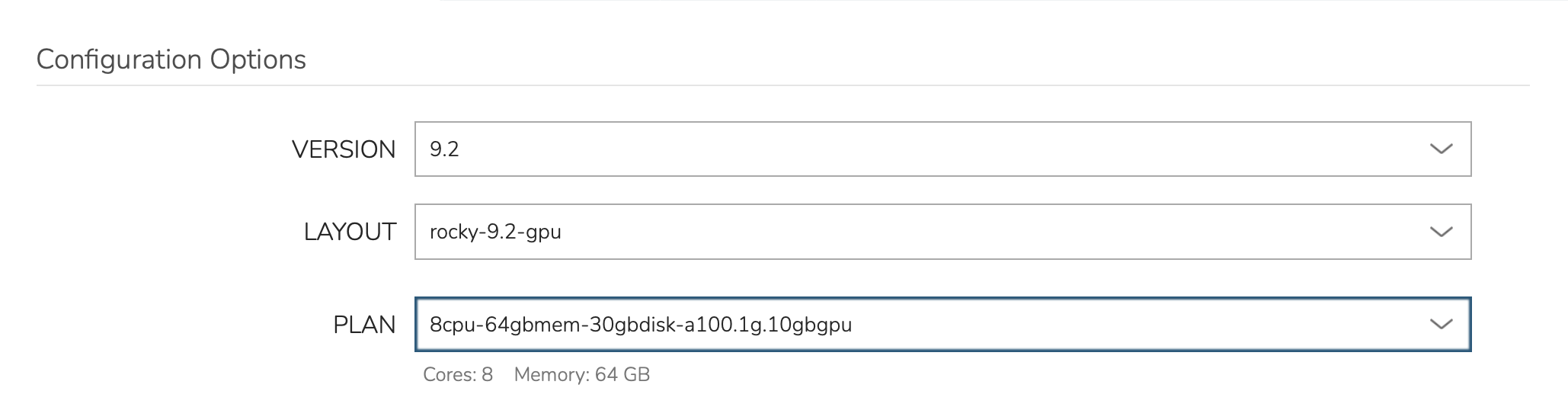
| Info |
|---|
Once your instance is running, you can check wether your instance can see the GPU with: | No Format |
|---|
$> nvidia-smi
Mon Oct 01 09:17:13 2023
+-----------------------------------------------------------------------------+
| NVIDIA-SMI 525.105.17 Driver Version: 525.105.17 CUDA Version: 12.0 |
|-------------------------------+----------------------+----------------------+
| GPU Name Persistence-M| Bus-Id Disp.A | Volatile Uncorr. ECC |
| Fan Temp Perf Pwr:Usage/Cap| Memory-Usage | GPU-Util Compute M. |
| | | MIG M. |
|===============================+======================+======================|
| 0 GRID A100D-40C On | 00000000:00:05.0 Off | 0 |
| N/A N/A P0 N/A / N/A | 5MiB / 40960MiB | 0% Default |
| | | N/A |
+-------------------------------+----------------------+----------------------+
+-----------------------------------------------------------------------------+
| Processes: |
| GPU GI CI PID Type Process name GPU Memory |
| ID ID Usage |
|=============================================================================|
| No running processes found |
+-----------------------------------------------------------------------------+ |
|
...