...
| Panel |
|---|
| bgColor | white |
|---|
| titleBGColor | cream |
|---|
|
| Background Color |
|---|
| Our Tutorials (videos) |
| Section |
|---|
| Column |
|---|
| | Panel |
|---|
| bgColor | white |
|---|
| title | ECPDS Intro |
|---|
| The video shows what is ECPDS. Click here to see the video |
|
| Column |
|---|
| | Panel |
|---|
| bgColor | white |
|---|
| title | Login - Status (7 min) |
|---|
| The video shows how to log in to ECPDS, start and stop and status of a destination. Click here to see the video |
|
| Column |
|---|
| | Panel |
|---|
| bgColor | white |
|---|
| title | Data file filters (5 min) |
|---|
| The video explains the file filters available in ECPDS and how to see the volumes in dissemination. Click here to see the video |
| column
width 30% |
| Expand |
|---|
| Panel |
|---|
| bgColor | white |
|---|
| title | Multi-model ensemble predictions on seasonal timescale |
|---|
| 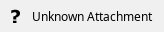 Image Removed Image Removed
This lecture looks at calibration and multi-model ensembles from a seasonal forecasting perspective. The theoretical basis is given, followed by research results that strongly motivated a multi-model approach for these timescales. The operational EUROSIP multi-model system is described. This Webinar was delivered by Dr. Tim Stockdale and recorded in May 2014. Click here to download the recording. |
| | title | CLICK HERE FOR MORE VIDEOS..... |
|---|
| | Section |
|---|
| Column |
|---|
| | Panel |
|---|
| bgColor | white |
|---|
| title | Requeue files (10 min) |
|---|
| | The video explains the transfer table and how to requeue files, change priorites, extend lifetime ...Click here to see the video |
|
|
| | Expand |
|---|
| title | CLICK HERE FOR MORE RECORDINGS..... |
|---|
| section| Column |
|---|
| | Panel |
|---|
| bgColor | white |
|---|
| title | Introduction to surface processes |
|---|
| 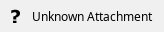 Image Removed Image Removed This Webinar was delivered by Dr. Gianpaolo Balsamo and recorded in May 2013. It is an introduction to surface processes that are relevant for NWP models. Click here to download the recording. |
| | Column |
|---|
| | Host Configuration / Traceroute (3 min) |
| The video explains how to see host configuration, activate/deactivate hosts, make traceroute/ping. Click here to see the video |
|
| Column |
|---|
| | Panel |
|---|
| bgColor | white |
|---|
| title | Data assimilation of surface parameters (part 1) | File Errors (3 min) |
|---|
| The video shows how to look at file - info and transfer errors 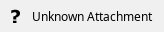 Image Removed Image Removed This webinar was delivered by Dr. Patricia De Rosnay and recorded in May 2013. It is the first of two webinars on Data Assimilation for surface parameters. It covers assimilation techniques used at ECMWF. Click here to download the recording.see the video |
|
| | Section |
|---|
| Column |
|---|
| | Panel |
|---|
| bgColor | white |
|---|
| title | Data assimilation of surface parameters (part 2) |
|---|
| 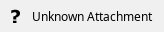 Image Removed Image Removed This webinar was delivered by Dr. Patricia De Rosnay and recorded in May 2013. It is the second of two webinars on Data Assimilation for surface parameters. It covers assimilation techniques used at ECMWF. Click here to download the recording. |
|
| | Section |
|---|
| The video shows the timeline funtionality, which allows to identify problems with transfers when they take longer than usual. Click here to see the video |
|
| Column |
|---|
| | Panel |
|---|
| bgColor | white |
|---|
| title | Extra-tropical cyclones and their tracking |
|---|
| 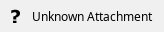 Image Removed Image Removed
This Webinar was delivered by Mr. Tim Hewson and recorded in February 2014. The process by which extra tropical cyclones are identified and tracked in the ECMWF IFS analyses and forecasts will be described, and this will be followed by an overview of the multi-faceted web products that relate, and how to use them. Reference will also be made to objective fronts. Click here to download the recording (Lecture slides are available here) |
|
| Column |
|---|
| | Panel |
|---|
| bgColor | white |
|---|
| title | Monthly Forecast |
|---|
| 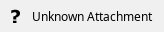 Image Removed Image Removed
This Webinar was delivered by Dr. Laura Ferrati and recorded in February 2014. This presentation is an introduction to the ECMWF Extended range forecasts. The main sources of predictability at the sub-seasonal time scale will be introduced. The ECMWF forecasting system will be discussed as well as its products and its past performance. Click here to download the recording. (Lectures slides are available from here) |
|
| Column |
|---|
| | Panel |
|---|
| bgColor | white |
|---|
| title | Seasonal Forecast at ECMWF |
|---|
| 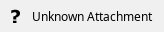 Image Removed Image Removed
This Webinar was delivered by Dr. Laura Ferrati and recorded in February 2013. It describes the Seasonal Forecasting system at ECMWF, its products and their interpretation. Click here to download the recording. |
|
|
| Section |
|---|
| Column |
|---|
| | Panel |
|---|
| bgColor | white |
|---|
| title | Coud and precipitation: from model to forecasting |
|---|
| 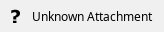 Image Removed Image Removed
This Webinar was delivered by Dr. Richard Forbes and recorded in February 2014. This seminar will describe how cloud and precipitation is represented in the ECMWF global model with examples of model evaluation against different types of observations and strengths and weaknesses highlighted. The cloud related forecast products are discussed with some insights into interpretation in different meteorological situations. By the end of this seminar you should be able to: 1. Describe how cloud and precipitation is represented in the ECMWF global model 2. Recognise some of the strengths and weaknesses of the forecast cloud/precipitation. 3. Interpret cloud and precipitation related forecast products. Click here to download the recording. (Lectures slides are available from here) |
|
| Column |
|---|
| | Panel |
|---|
| bgColor | white |
|---|
| title | Understanding the model climate |
|---|
| 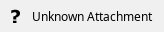 Image Removed Image Removed
This Webinar was delivered by Dr. Linus Magnuson and recorded in February 2014. The aim the lecture is to give a motivation for why ECMWF produces a data set for the model climate, explain the configuration of it and discuss some of the strengths and weaknesses (limitations). In the lecture we will also explain the cumulative distribution function of the model climatology, as a background for the extreme forecast index (EFI). Click here to download the recording. (Lectures slides are available from here). |
|
| Column |
|---|
| | Panel |
|---|
| bgColor | white |
|---|
| title | Model errors and diagnostic tools |
|---|
| 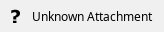 Image Removed Image Removed
This webinar was delivered by Dr. Mark Rodwell and recorded in February 2014. Diagnostics at ECMWF is about looking for weaknesses in the forecasting system, trying to identify their causes, working with developers, and documenting the resulting changes in performance. As observation volumes increase, and models get more complex, accurate and represent smaller-scale weather features, and as the need for uncertainty information grows, diagnostic tools need to be ever more powerful and precise. Here, with the help of a few case studies, I will discuss the development of these tools, and how they are helping us identify residual deficiencies. Click here to download the recording. (Lectures slides are available from here). |
|
|
| Section |
|---|
| Column |
|---|
| | Panel |
|---|
| bgColor | white |
|---|
| title | Forecasting extreme events |
|---|
| 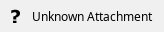 Image Removed Image Removed This webinar was delivered by Mr. Ivan Tsonevsky and recorded in February 2014. The Extreme Forecast Index (EFI) has been developed at ECMWF to alert forecasters to anomalous or extreme weather events by comparing the Ensemble Forecasts (ENS) with the model climate as a reference. The Shift Of Tails (SOT) was implemented in 2012 to complement the EFI by providing additional information about the extremity of a given weather event. This talk will give an overview of the use and interpretation of the EFI and SOT for forecasting extreme weather. It will provide information about some limitations of the EFI products and the future plans in the severe weather forecasting at ECMWF. A lot of practical examples will be used throughout the talk to explain and clarify different aspects of the EFI products in forecasting hazardous and anomalous weather events. Click here to download the recording. (Lectures slides are available from here). |
|
| white |
|---|
| title | Monthly and Seasonal Files (3.5 min) |
|---|
| | This video shows how to find the monthly, hindcast and seasonal files in ECPDS. Click here to see the video |
|
|
| Column |
|---|
| width | 30%
|---|
|
| Panel |
|---|
| bgColor | white |
|---|
| titleBGColor | cream |
|---|
| title | Our Lecture Notes (PDF) -- AVAILABLE SOON! |
|---|
|
|
The video explains the transfer table and how to requeue files, change priorites, extend lifetime ...