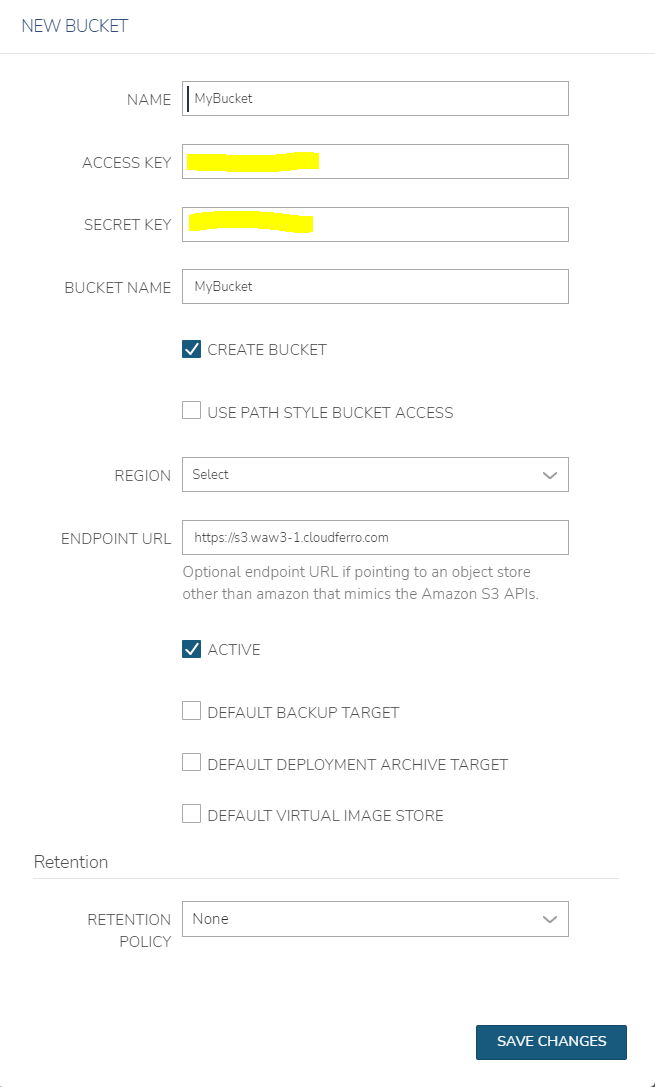...
- Navigate to Cypher from Morpheus (Tools → Cypher).
- Note down your Bucket Access Key and Bucket Secret key
- Navigate to Storage (Infrastructure → Storage).
- Click + Add and choose a name for your bucket. Fill in the Access Key and Secret Key fields with the keys located in Cypher. The EUMETSAT endpoint is https://s3.waw3-1.cloudferro.com.
5.
...
Hit Save Changes. Now your bucket should spawn. For more info on how to access buckets, see related articles.
Related articles
| Content by Label | ||||||||||||||||||
|---|---|---|---|---|---|---|---|---|---|---|---|---|---|---|---|---|---|---|
|
...
| Page properties | ||
|---|---|---|
| ||
|