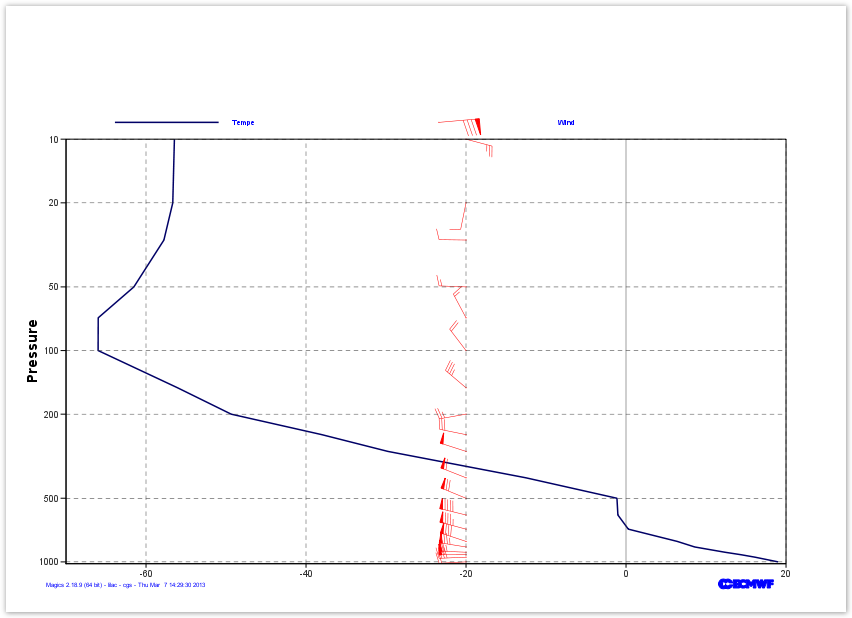# importing Magics module
from Magics.macro import *
# define the output
output = output(output_formats=['png'],
output_name_first_page_number='off',
output_name="profile_step2")
projection = mmap(
subpage_map_projection='cartesian',
subpage_x_axis_type='regular',
subpage_y_axis_type='logarithmic',
subpage_x_min=-70.,
subpage_x_max=20.,
subpage_y_min=1020.,
subpage_y_max=10.,)
#define the vertical axis
vertical = maxis(
axis_orientation='vertical',
axis_grid='on',
axis_type='logarithmic',
axis_tick_label_height=0.4,
axis_tick_label_colour='charcoal',
axis_grid_colour='charcoal',
axis_grid_line_style='dash',
axis_title='on',
axis_title_text='Pressure',
axis_title_font='arial',
axis_title_font_style='bold',
axis_title_height=1.,
)
# define the horizontal axis
horizontal = maxis(
axis_orientation='horizontal',
axis_type='regular',
axis_tick_label_height=0.4,
axis_tick_label_colour='charcoal',
axis_grid='on',
axis_grid_colour='charcoal',
axis_grid_thickness=1,
axis_grid_reference_level=0.,
axis_grid_reference_line_style='solid',
axis_grid_reference_thickness=1,
axis_grid_line_style='dash',)
levels = [1.,2.,3,5,7,10,20,30,50,70,100,150,200,250,300,400,500,600,700,800,850,900,925,950,1000]
kelvin = numpy.array([263.118652344,254.822738647,242.517868042,223.301025391,219.254943848,216.710174561,216.507095337,
215.398986816,211.643295288,207.18812561,207.172134399,217.097396851,
223.809326172,235.13168335,243.377059937,260.635147095,272.02935791,
272.145584106,273.448501587,279.562927246,281.745040894,285.503082275,287.543685913,289.284072876,292.170974731])
celsius = kelvin -273.16
# Define the input of the graph
data = minput(input_x_values = celsius,
input_y_values = levels, )
#define the graph action.
graph = mgraph( legend='on' ,
legend_user_text= 'Tempe',
graph_line_colour="navy",
graph_line_thickness= 3, )
#define the input for the wind plotting
wind_position = [-20.] * len(levels)
u_component = [77.815612793,63.232711792,44.9090881348,28.2789916992,17.401763916,
11.8307037354,-0.725036621094,-4.75889587402,-7.83796691895,-3.76489257812,
-6.18388366699,-13.1139526367,-13.05027771,-15.1851959229,-23.5844726562,
-27.866394043,-33.0458984375,-45.8946380615,-41.540222168,-39.6210327148,
-37.6231689453,-32.947265625,-29.4743499756,-22.0828552246,-10.0008392334]
v_component = [7.38911437988,5.23355102539,0.636322021484,-3.75567626953,
0.167388916016,-3.12893676758,-3.60003662109,0.0688171386719,
0.305236816406,7.06889343262,8.10516357422,11.1141815186,
-2.29931640625,3.08065795898,7.5965423584,11.0112915039,
13.6437530518,11.2753143311,11.1552124023,13.1494903564,
6.01538085938,1.37588500977,-0.0724334716797,-0.953598022461,-0.508377075195]
wind = minput(
input_y_component_values = v_component,
input_x_values = wind_position,
input_x_component_values = u_component,
input_y_values = levels)
#define wind plotting
flags = mgraph(graph_type = "flag",
graph_flag_colour = "red",
legend = "on",
graph_flag_length = 1.00,
legend_user_text = " Wind ")
plot(output, projection, vertical, horizontal, data, graph, wind, flags) |