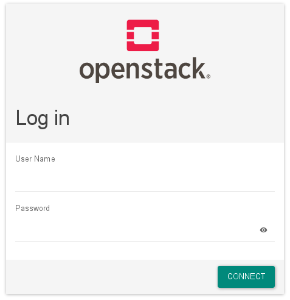To run these exercises, first connect to the ECMWF Copernicus cloud service which hosts the linux virtual machines (VM) that we will be used.
Start a web
...
browser
Use either Firefox or Chrome. These browsers work best with the OpenStack software used for the cloud server.
Open a new browser window and connect to: http://horizon.cds.ecmwf.int/
At the login window:
type in the User Name and Password you have been given.
Locate a running instance
Once successfully logged in, click on the 'Project' link top left:
then click on the 'Compute' link:
and then on the 'Instances' link: