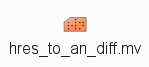...
In this exercise, various methods for presenting the forecast error are presented. The clusters created in the exercise above can also be used.
Task 1: Analyses
...
from 20th Sept.
The first task is to now look at the analyses from 20th Sept to observe what actually happened.
| Warning |
|---|
TODO
|
Enter the folder 'Forecast_errors' (TODO: include icon graphic)
As in Exercise 1, task 1. Right-click an_1x1.mv, Edit and set the plot to show MSLP and geopotential at 500hPa:
| Code Block |
|---|
plot1=["z500.s","mslp"] |
Click the play button and animate the plot
Task 2: Compare forecast to analysis
Plot forecast difference maps
| Panel |
|---|
hres_to_an_diff.mv : this plots a single parameter as a difference map between the operational HRES forecast and the ECMWF analysis. Use this to understand the forecast errors. |
Use the hres_to_an_diff.mv icon and plot the differences between the z500, MSLP and other fields to how the forecast differences evolve.
| Panel |
|---|
Q. How does the behaviour of Nadine and the cut-off low differ from the HRES deterministic forecast? |
Task 3: Forecast error curve
| Panel |
|---|
| Panel |
hres_rmse.mv : this plots the root-mean-square-error growth curves for the operational HRES forecast compared to the ECMWF analyses. hres_to_an_diff.mv : this plots a single parameter as a difference map between the operational HRES forecast and the ECMWF analysis. Use this to understand the forecast errors. |
Task 1: Forecast error
the operational HRES forecast compared to the ECMWF analyses. |
In this task, we'll look at the difference between the forecast and the analysis by using "root-mean-square error" (RMSE) curves as a way of summarising the performance of the forecast.
...
Repeat for both geographical regions: mapType=1 (Atlantic) and mapType=2 (France).
| Panel | ||
|---|---|---|
| ||
Q. What do the RMSE curves show? |
Task 2: Compare forecast to analysis
Use the hres_to_an_diff.mv icon and plot the difference map between the HRES forecast and the analysis for z500 and mslp.
| Panel | ||
|---|---|---|
| ||
Q. What differences can be seen? |
...
Task 3: RMSE "plumes" for the ensemble
This is similar to task 1 in the previous exercise 2, except the RMSE curves for all the ensemble members from a particular forecast will be plotted.
...
Change 'expID' for your choice of ensemble (either ens_oper or ens_2016).
Clusters
First plot the plumes with clustering off:
| Code Block | ||||
|---|---|---|---|---|
| ||||
clustersId="off" |
There might be some evidence of clustering in the ensemble plumes.
There might be some individual forecasts that give a lower RMS error than the control forecast.
Next, use the cluster files created from the earlier exercise. You can use either your own created cluster file as before, or use the EOF generated file.
For example:
| Code Block |
|---|
clustersId="offeof" |
Clustering will be used in later taskswould use the cluster definitions in the file: ens_oper_cluster.eof.txt (for the 2012 operational ensemble).
| Panel | ||
|---|---|---|
| ||
Q. How do the HRES, ensemble control forecast and ensemble mean compare? |
There might be some evidence of clustering in the ensemble plumes.
There might be some individual forecasts that give a lower RMS error than the control forecast.
If time:
...
Q. Is the spread in the RMSE curves the same in using other pressure levels in the atmosphere? |
Task 4: Difference stamp maps
...
Note, stamp_diff.mv cannot be used for 'tp' as there is no precipitation data in the analyses.
Clustering can also be enabled for this task.
| Panel | ||
|---|---|---|
| ||
Q. Using the stamp and stamp difference maps, study the ensemble. Identify which ensembles produce "better" forecasts. |
...